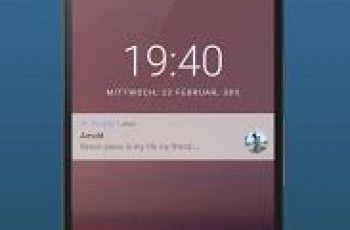Get your notifications displayed in beautiful and playful bubbles on your homescreen.
Get your notifications displayed in beautiful and playful bubbles on your homescreen.
Features:
For android 4.4 and above:
Easy access to all your notifications
Freeze the bubbles by tapping outside and tap the the close icon to cancel the notification
Below:
Easy access to text messages and missed calls
Simply pop the bubble to read and reply
Choose between different bubble styles
Customize bubble colors
Select one contact to show up as a heart, with super quick calling and texting
Full version: play.google.com/store/apps/details?id=com.commind.bubbles.donate
More color options for the bubbles
Beautiful winter theme, with bubbles and amazing snow flakes
Select up to three contacts that show up as hearts for quick access
Add unlimited number of todo bubbles for easy reminders
Additional notes:
To install this live wallpaper select Menu -> Wallpaper -> Live wallpaper
To get your notifications in a bubble, notification access must be turned on. Settings -> Notification Access.
To have the bubbles float over your own background -> First set any picture as background -> Then set notification bubbles as your live wallpaper, and it will use your current static wallpaper as background.
If you have imported your contact pictures from Facebook, they might not show in the bubbles. This depends on how your phone vendor store the pictures.
Please give us feedback if you have some suggestions of improvements.
You may also like
Notification Bubbles user reviews :
I’m so sad this didn’t work. I couldn’t access settings it kept shutting down on me. Couldn’t pop the bubbles. So sad.
I bought the pro version a couple days ago. I’m very unhappy with it. It freezes up several times a day. I have to restart my phone each time. I haven’t contacted them yet about a refund and uninstalling it. As of now I wouldn’t recommend the pro version. It’s a cool app just doesn’t work properly. I have another issue with this app. The only background is black. I use to be able to pick my background but it has stopped working.
So good!!! Shows me all my emails and classroom reminders! I can not pop it and I don’t know why though. Looks great and I recommend it to you
I used to really love this app on my previous phone but now (Samsung s9+) it doesn’t work, i either have to choose between my wallpaper or the bubbles. I would reaaaaally like to have it working again please
I have been using the app for sometime now and it really is awesome I love it thanks guy’s for a great app I’m fixing to go to the paid version since it is so good… Definitely recommend it
love this app been using it for years i pop a few bubbles when im bored no bs lol
Can not get the bubbles to pop to see notification going to uninstall it
Amazing,it does notifications in bubbles!!!
I don’t like that it is literally ALL of my notifications. I don’t want them for other app notifications. I just want it for text and calls only. I hate that I’ve updated this app, older versions were waaaay better. I liked when it was only text and phone because it was nice being able to see who I had messages from even with multiples and wouldn’t need to unlock my phone. I used to love this app. I hate that if I don’t have notifications on I get all these bubbles telling me to turn it on. I turned it off because of all the notificationsfor literally everything. I am considering uninstalling and I’ve had this app on every phone for about 6yrs.
I really thought it was cool! I was excited about using it! I would have given it 5 stars but, unfortunately it wasn’t ‘free’ very limited unless I purchased the full version? It’s just a notification app!! Why wouldn’t it just be free? Dumb…
- Code & Design
- Hi, Yes there has been some changes, please go into settings of the app. And if you want to show all notifications you need to enable a general notification setting. Or go via Settings Notification Access Notification Bubbles. Br Oskar
Lovely and cute !!!! Every notification is counted
Contact developer :
Download Notification Bubbles from Play Store
Leave your feedback regarding Notification Bubbles
You can find our crypto wallets on https://free-apps-android.com/buy-us-a-coffe/
Sponsored Links