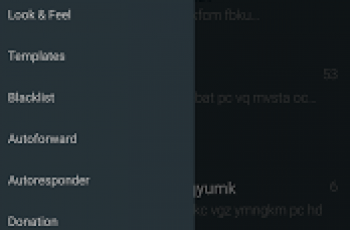[App] Opera browser with AI
 Opera Browser is fully-featured for privacy, security, and everything you do online. And now you can chat and create with Aria, Opera’s browser AI.
Opera Browser is fully-featured for privacy, security, and everything you do online. And now you can chat and create with Aria, Opera’s browser AI.
Why Opera?
Built-in Free VPN & Ad Blocker
Integrated browser AI
Data and battery saving
File-sharing between devices
Personal browser customization
Protect your privacy with Free VPN
Opera’s no-log virtual private network protects your online privacy anywhere you go. Best of all – it’s free.
Secure your entire device with VPN Pro
VPN Pro protects your entire device with no matter which application you use. Secure up to 6 devices with one VPN Pro subscription.
Block ads and browse faster
Opera’s built-in Ad Blocker delivers smoother browsing without distractions. It also protects your privacy and speeds up your browsing.
Customize your personal browser
Customize your Start Page, theme and wallpaper, and set any search engine as default. Don’t forget to dim the screen to protect eyes with Dark Mode!
Meet Aria, Opera’s browser AI
Chat and create with Aria. Opera’s free browser AI answers your questions and generates content with real-time access to the web.
Flow file-sharing
Securely share files, links and notes between all your devices with the Flow feature in Opera Browser.
Data-saving mode
Opera uses compression technology to bring you fast speeds and smooth page loading while saving your battery and data.
Question? Need help?
Visit us at help.opera.com/. We’d love to hear your thoughts on Opera’s VPN, AI, or anything else.
You may also like expressvpn app
Opera browser with AI user reviews :
The best Android browser in terms of UI, ad blocking and dark mode. There’s just one slight problem: after the recent updates it opens the last closed tab when I reopen the app (set to continue where left off) although I have closed that tab and replaced it with start page in previous session. Update: Problem still unresolved. Also they have removed “Search by image” when you long-press an image.
- Hi Amir! Thank you for your feedback and your suggestions. I have passed on the information to the product team and hope they’ll take it into consideration as soon as possible. Br, Collins – The Opera Team.
I like the ad and tracker blocker options and the ability to see how many have been blocked. The VPN option is useful as well. My YouTube experience is a million times better because with opera there are no commercials. The only downside I’ve encountered is opera cannot read pdf files and not exactly comfortable with the built in AI, but i also haven’t fully researched what the ramifications are. Overall much better experience than any other browser I’ve tried.
- Hi R Larin! We appreciate your kind words, and it’s great to hear that you’re enjoying our app so much. I have also forwarded your concern to our product team so they can take a look. If you are satisfied with our product, you can always support us by rating us with an additional star. Br, Collins – The Opera Team.
Been very long until I used again Opera browser. It’s very better version, smooth and elegant interface. Especially Aria, its literally best compared to Bing a.i, Aria doesn’t consume too much data also generate very accurate answers. But only a note, I need more option of data saver mode, not only image compressor but we need lite web mode (I found it in your competitor). Good job!
- Hai Fattah, terima kasih atas ulasan yang kamu berikan. Usulan kamu sudah disampaikan ke tim terkait. Salam, Yogi – Tim Opera
Hands down the best. Simple UI, a lot of great settings and extensions, built-in ad blocker and VPN. Only downside in my opinion is the background images can’t be set to change daily like on Microsoft as example and my saved tabs get interrupted by ads sometimes….. I wish opera didn’t do that. It would also be very cool if they developed their AI further to be like bing ai functionality
- Hi Mahdi! Thank you for your feedback and your suggestions. I have passed on the information to the product team and hope they’ll take it into consideration as soon as possible. Br, Collins – The Opera Team.
VPN and inbuilt screenshot feature are very helpful. No proper dark mode (black background browsing) makes me use other browsers (at least experimental mode should be available by now, IMO). EDIT: Thank you for the response from developers. Indeed, there is a proper dark background browsing mode available as well apart from a dark reading mode. All these features make it very attractive browser. Please accept my apologies.
- Hello Gerrard,We’ve introduced Dark Mode to our app using the official Android solution. This feature is only available on devices running Android 10 or newer. If you’re using an Android 9 or older device, Dark Mode won’t be accessible due to compatibility issues. Regards,Grace-The Opera Team.
Contact developer :
Download Opera browser with AI from Play Store
Leave your feedback regarding Opera browser with AI
You can find our crypto wallets on https://free-apps-android.com/buy-us-a-coffe/
Sponsored Links