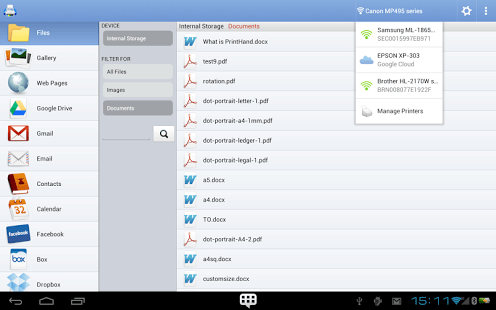[App] PrintHand Mobile Print
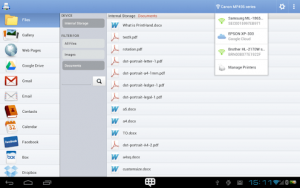 PrintHand : Print directly from your phone or tablet via WiFi, Bluetooth or USB cable without a computer. Direct mobile scanning is available for selected multifunction printers.
PrintHand : Print directly from your phone or tablet via WiFi, Bluetooth or USB cable without a computer. Direct mobile scanning is available for selected multifunction printers.
Note: PrintHand app is NOT FREE. In order to print real pages, you’ll need to upgrade to Premium Mode by making in-app purchase. We recommend printing test page prior to upgrade.
You can print:
Office documents (DOC, XLS, PPT, PDF, TXT)
Images and photos
Emails and attachments
Web pages
Calendar, call log, text messages
Facebook albums
Files from Google Drive, Dropbox, OneDrive, Box, SugarSync
Content from business apps via Share option
You can now scan documents directly from the selected multifunction printers to your device. This feature is available in beta mode, please contact support@printhand.com for details. List of supported devices available at https://printhand.com/list_of_supported_scanners.php.
Printing to Mac or Windows shared printers, Workgroup, Domain and Active Directory and Google Cloud. Share the printer with our free software for Mac and PC from printhand.com, and print to any legacy printer as long as you can print from the computer. Our Printer Setup Wizard will detect your printers automatically, and guide through the configuration process if needed. In a few clicks you’ll be able to print.
Our Printer Setup Wizard will detect your printers automatically, and guide through the configuration process if needed. In a few clicks you’ll be able to print.
You can try to print test page in our free app, but for unlimited printing you have to purchase premium app or make in-app purchase in free app.
Have a good print!
PrintHand user reviews :
- October 2, 2015
- Thank you for sharing your thoughts about the app. Our development team is very appreciative of your review.
- August 8, 2015
- We are very grateful that you took a moment to write this review. Please tell your friends about our app! UPD: Please contact us at support@printhand.com. Where did you buy the app? Which email account were you using to do so? You will not have to pay again. You will just need to retrieve the premium licence.
- October 3, 2015
- Glad the app is to your liking! Please tell your friends about it!
Contact developer :
Video :
Source : DOwnload PrintHand from Play Store
Leave your feedback regarding PrintHand