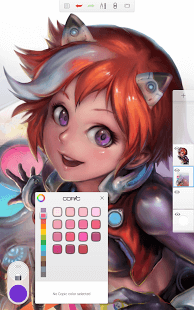[App] SketchBook – draw and paint
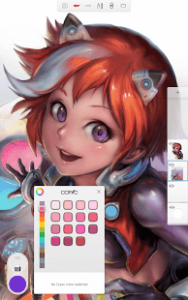 Autodesk® SketchBook ® is an intuitive painting and drawing application designed for people of all skill levels, who love to draw.
Autodesk® SketchBook ® is an intuitive painting and drawing application designed for people of all skill levels, who love to draw.
We reimagined the paint engine, so SketchBook delivers more fluid pencils and natural painting than ever before, all while keeping the interface clean and simple. With SketchBook, capture everything from your smallest doodles to your biggest ideas, all in one place, no matter where you are.
Just added:
Time-lapse recording is now available for Android! Easily capture in-app video of your drawing process to share with your network. We also removed the Sign In requirement for many of the advanced features. Now, just download and discover a more powerful drawing app, without signing in. We’ve also made it easier to import your traditional art onto a layer in SketchBook with Import from Camera. Snap a photo of your line art and start coloring in SketchBook.
Sketch, create line art, paint – discover an authentic, natural experience as close to pencil, pen, marker, or brush on paper as a digital art tool can be.
Free features:
Full screen workspace and unobtrusive user interface
10+ preset brushes, including customizable pencils, pens, and markers that deliver a natural drawing experience
Synthetic pressure-sensitivity
2500% zoom for controlling the finest details of your art
A complete Layer Editor with up to 3 layers and 16 blending modes
Symmetry and proportional transform tools
Pro features (available for purchase in-app for $4.99, or free with a SketchBook Pro membership):
A comprehensive Brush Library: 100+ preset pencils, pens, brushes, and markers
Synthetic and smudge brush sets
Full Copic® Color Library
More layers
Full layer controls with 18 layer blending modes
Advanced selection tools (marquee, lasso, magic wand)
Gradient fills tools (linear, radial)
Easily organize your artwork in SketchBook’s Gallery with multiple view options, albums, and flexible ordering. You can save to and store your work on Dropbox.
SketchBook membership is supported across platforms – existing members automatically unlock advanced features by signing into the app with their SketchBook account credentials. Visit www.sketchbook.com to learn more about SketchBook memberships and sign up for an account.
Supported Languages: English, French, German, Italian, Japanese, Korean, Portuguese, Russian, Simplified Chinese, Spanish, Traditional Chinese
SketchBook user reviews :
Love this app and what it has done for my art journey. However, this update has added large undo/redo buttons to the top of the screen with no way to get rid of them. Considering the layout has not changed for years, this is a biiit of a hinderance as I keep pressing the wrong buttons such as pressing the color wheel when I meant to press the layers. I wish there was a way to change the top bar, but good app otherwise.
I switched over to this after ibis paint started going downhill, and it’s been a real upgrade. It has a myriad of pens + brushes to use, an easy interface to work with, and on top of that, no ads! There are a couple of things that might be annoying if you’re trying to make more complex work, but I’m not, so I don’t care :) It’s a good app for making art, I recommend Update: I take it back, very frustrating to use now. It was fine up until the update, which just made things more confusing.
This app is absolutely FANTASTIC. I found the learning curve a lot easier than other competing programs, and also really enjoy how smooth the graphics and layout are while having zero ads to worry about. The only thing I wish this app would add is some method of layer masking. That mechanic would save SO much time and heartache! Other than that, this is by far the best drawing app I’ve ever seen.
I love this app! One thing I’ve found, though, is that 3/4 of the time, when I draw, zoomed in, the lines will glitch and not appear. I zoom out and I see that half of my picture has disappeared. Then I need to wait for it to load back in before closing out of the app and reentering for it to work again for a few minutes and then glitch out again. Please fix this, as it makes my experience horrible. I’m rating it four stars because despite that, this is still an amazing app. Would recommend.
- Hey there, we haven’t heard of this problem before… it might be specific to ChromeOS. Can you reach out to our support team at support[at]sketchbook.com so they can get more details on your device, and see if we can get this fixed?
I’m sitting bored in my car right now, and felt this app needed five stars, even though I usually don’t rate apps. I love it
really good! i havent even bought the full version and i find really really useful. sometimes its a little unintuitive though, i just accidently made an image transparent and wanna be able to do it again but cant figure out how
Latest Update :
[Android 11 and 12 only] Changes to Android data policies require migrating your Sketchbook data to a new folder in Pictures.
Updated Color Editor and Color Library
Color Sets are a new method of creating and storing palettes of swatches
Custom Gradient for generating 9-swatch blends of 2 selected colors
HEX color values field to allow copying and pasting color across apps
Bug fixes and performance improvements
Contact developer :
Download SketchBook from Play Store
Leave your feedback regarding SketchBook