LISEN Retractable Car Charger 4 in 1 [69W USB C Car Charger Adapter] iPhone 16 Car Charger Fast Charging, Gift for Men Women, Car Accessories USBC Car Charger for iPhone 16 15 14 13 12 Android, Gray
$19.99 (as of December 22, 2024 01:15 GMT +02:00 - More infoProduct prices and availability are accurate as of the date/time indicated and are subject to change. Any price and availability information displayed on [relevant Amazon Site(s), as applicable] at the time of purchase will apply to the purchase of this product.)[App] Stellarium Mobile – Star Map
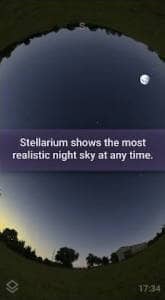 Stellarium Mobile – Star Map is a planetarium app that shows exactly what you see when you look up at the stars.
Stellarium Mobile – Star Map is a planetarium app that shows exactly what you see when you look up at the stars.
Identify stars, constellations, planets, comets, satellites (such as the ISS), and other deep sky objects in real time in the sky above you in just a few seconds, just by pointing the phone at the sky!
This astronomy application has an easy to use and minimalist user interface, that makes it one of the best astronomical applications for adults and children who want to explore the night sky.
Stellarium Mobile features:
View an accurate night sky simulation of stars and planets for any date, time and location.
Dive in a collection of many stars, nebulas, galaxies, star clusters and other deep sky objects.
Zoom on realistic Milky Way and Deep Sky Objects images.
Discover how people living in other regions of the planet see the stars by selecting the shapes and illustrations of the constellations for many sky cultures.
Track artificial satellites, including the International Space Station.
Simulate landscape and atmosphere with realistic sunrise, sunset and atmosphere refraction.
Discover 3D rendering of the major solar system planets and their satellites.
Observe the sky in night mode (red) to preserve your eyes adaptation to darkness.
Stellarium Mobile contains in-app purchases allowing to upgrade to Stellarium Plus. With this upgrade, the app will display objects as faint as magnitude 22 (versus magnitude 8 in the base version) and enable advanced observing features.
Stellarium Plus features (unlocked with in-app purchase):
Reach the limit of knowledge by diving in a massive collection of stars, nebulas, galaxies, star clusters and other deep sky objects:
All known stars: Gaia DR2 catalog of over 1.69 billion stars
All known planets, natural satellites and comets, and many other minor solar system objects (10k asteroids)
Most known deep sky objects: a combined catalog of over 2 million nebulas and galaxies
Zoom almost without limits on high resolution images of deep sky objects or planetary surfaces.
Observe in the field, even without internet connection, with a “reduced” set of data: 2 million stars, 2 million Deep Sky Objects, 10k asteroids.
Control your telescope through Bluetooth or WIFI: drive any GOTO telescope compatible with NexStar, SynScan or LX200 protocols.
Prepare your observing sessions using the advanced observation tools, to predict a celestial object observability and transit times.
Stellarium Mobile – Star Map is made by the original creator of Stellarium, the well known open source planetarium and one of the best astronomy applications on Desktop PC.
Air Tracker 4 Pack wokr for Apple Find My (iOS Only) Super Lightweight, Item Finder for Keys,Wallet, Luggage, Backpack,Replaceable Battery,Tracker Tags with 4 Keyrings
$25.99 (as of December 23, 2024 01:16 GMT +02:00 - More infoProduct prices and availability are accurate as of the date/time indicated and are subject to change. Any price and availability information displayed on [relevant Amazon Site(s), as applicable] at the time of purchase will apply to the purchase of this product.)YAOTE Wallet Finder Tracker Card, Wireless Charging Wallet Tracker, Works with Apple Find My (iOS Only), Find My Wallet, Luggage, car, Backpack and More, IP68 Waterproof
$21.99 (as of December 23, 2024 01:16 GMT +02:00 - More infoProduct prices and availability are accurate as of the date/time indicated and are subject to change. Any price and availability information displayed on [relevant Amazon Site(s), as applicable] at the time of purchase will apply to the purchase of this product.)Rapsodo Mobile Launch Monitor for Golf Indoor and Outdoor Use with GPS Satellite View and Professional Level Accuracy, iPhone & iPad Only
$284.99 (as of December 23, 2024 01:16 GMT +02:00 - More infoProduct prices and availability are accurate as of the date/time indicated and are subject to change. Any price and availability information displayed on [relevant Amazon Site(s), as applicable] at the time of purchase will apply to the purchase of this product.)Also take a look at app
Stellarium Mobile user reviews :
This App is really something that’s awesome. I just bought a telescope due to all of the talk going on about space. A friend told me that they make an app that does all these things so I looked up star and planet finder. There were a bunch of apps but this one I find to be the best in what it offers. And also the ease of just navigating the app. I live in a three floor building with access to the roof that cuts out a lot of the glare from the lights below. And now that I found this app.It’sgreat
Years ago I had come across Stellarium for PC and I thought that the program was great then. Now that I have the mobile app it has gone to the next level. The beauty of this app is that it is location specific and it can be used while observing. This has always been my go to astronomy program and I urge others to give it a try.
- Noctua Software
- Hi. The menu can be accessed on the upper left corner of your screen and the time on the lower right corner. As for the trees and buildings, you can adjust landscape settings by long pressing the ‘Landscape’ button. For the location, you can adjust it at the Menu > Location. Please email us at help[at]stellarium-labs.com so we can better assist you.
Wonderful app, I have the free version but thinking about upgrading. I have used it mostly for identifying the moons around Jupiter and when the great red spot will be visible. Using it to relearn the constellations. I like that it shows the constellations of different cultures as well.
Contact developer :
Download Stellarium Mobile from Play Store
Leave your feedback regarding Stellarium Mobile








