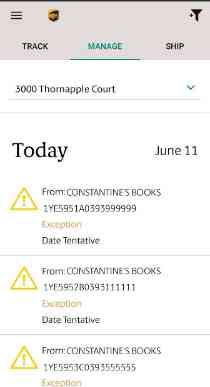[App] UPS Mobile
 UPS Mobile : Easily manage shipments on the go with the UPS Mobile app.
UPS Mobile : Easily manage shipments on the go with the UPS Mobile app.
Track and nickname shipments
Create shipping labels
Find UPS service locations
Estimate shipment costs and delivery times
Make Home Delivery Quick and Easy with UPS My Choice®
Sign up for UPS My Choice in the app—it’s free and easy. UPS My Choice sends delivery alerts right to your mobile device, letting you plan your schedule and make changes to shipments going to your home no matter where you are. With UPS My Choice on the UPS mobile app you can:
Get delivery alerts letting you know when your package will arrive
Have your packages delivered somewhere else, like a friend’s house, or delivered on a different date that’s more convenient for you
Authorize your driver to leave packages at your home without a signature.
Track packages without tracking numbers as incoming deliveries are automatically added to your app’s Delivery Planner list
Even if you don’t log in, you can:
Track packages and freight shipments
Save up to 5 tracking numbers in your tracking list
Find and quickly filter UPS service locations
Get a quote on shipment costs and transit times
APP PERMISSIONS
The UPS app requires access to the following services:
IDENTITY/ READ GOOGLE SERVICE CONFIGURATION/PREVENT APP FROM SLEEPING CONTROLS: These are needed to send push notifications.
LOCATION: This is needed to send the geographic information you request.
CAMERA/FLASHLIGHT AND VIBRATION CONTROLS: These controls are needed so you can scan the UPS barcode/ QR Code to track packages.
USB STORAGE PERMISSIONS: This is needed so you can store/delete/modify videos created in the app.
FULL NETWORK ACCESS: This is needed to access the internet.
We use social network permissions (i.e. your public profile info, email, friends list, publish actions, upload video) so you can log in to the app using your social network credentials, share the app with your friends lists or send invites through your social networks.
UPS Mobile user reviews :
Can you guys fix the app icon? Needs a better Adaptive App Icon for Android 8.0+ please.
Please, please, please bring back the old color scheme, this is so bright it’s hard to look at.
What happened to the dark brown theme? Now it’s all blinding white backgrounds. Not cool.
Contact developer :
Download UPS Mobile from Play Store
Leave your feedback regarding UPS Mobile