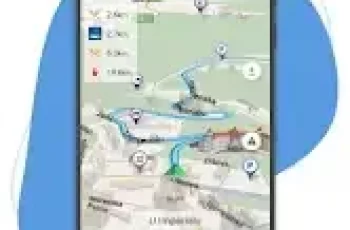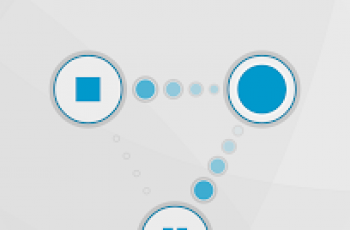[App] Volume Ace
 Volume Ace is a Volume Manager that allow you to fast and easily control your device volume levels. You can create profiles and switch or select them straight from the widgets or schedule profiles to apply automatically.
Volume Ace is a Volume Manager that allow you to fast and easily control your device volume levels. You can create profiles and switch or select them straight from the widgets or schedule profiles to apply automatically.
Features
Volume control for: Ringer, Notifications, Media, Alarm, Voice Calls and System (Some devices may have certain volumes tied together).
Profiles: Create your own profile. Each profile can save his own Ringtone, Notification and Alarm tone.
Scheduler: Schedule profiles to apply automatically at the time and day you choose.
Volume Locker: Prevent ringer and/or media volume to be changed outside the app.
Timer: Set a profile temporarily for x hours and minutes. Useful for meetings, movies etc. so you don’t forget to turn off the “silent” profile.
Several Widgets of various sizes.
Tone picker (Ringtone, Notification and Alarm).
Cycle profiles by tapping widget (Supported only by widgets with “levels”)
Customizable colors.
Bluetooth volume
Tablets aren’t fully supported.
App functionality may vary based on Android version in use.
Volume Ace user reviews :
Before using this app, I was having a serious problem with my phone automatically turning the ringer & notifications to silent at a set time every night. Tried every way to stop it or change it back, but no luck. I am responsible for ailing relatives, so this was a dangerous problem. With this app I can lock a profile so that whatever was turning off my sounds could no longer do it. Saved me from having to reset my whole phone. Thank you!! Love the profiles & widgets. Easy to use & intuitive.
Something has changed. For about a week, everytime the app changes the volumes, it also changes the ringtone and notification sound to “256” and “286”. These sounds are apparently silent. I have to change them back to hear anything. Took me a while to track down what was changing the sounds, but Volume Ace is the culprit. I’m on a Note9. Ok, it stops doing that if I uncheck “Remember Tones” in the settings. I’ve used this for years, set up a schedule and never touched it again till now. Good app
I have used this app on my last 4 phones and wife’s 3 phones and it was a solid 5 stars, but now on my latest phone (Samsung Galaxy Note 20 Ultra) it just doesn’t work. It changes the ring and notification tones, doesn’t always follow the schedule or change the volume level. I finally had to remove it and try to find something else. I’m sure the problem is new phone / app interface glitches but I hope they fix them soon because I want to go back to using this app.
- Hi, I am sorry that you are experiencing issues with our app. Please head to dontkillmyapp.com and select your device brand to visualize some instructions of what you can do to prevent apps to be shut down by the system.
Used to be 5 stars, but something changed. Now system volume stays at the same as the ringer and notifications, which the previous version was able to separate. What gives, dev? I liked it the way it was, why change it? Ability to perfectly customize was your ace, but now I’m looking for a new app. Sad. Update: thanks for the explanation, dev. I haven’t found a better one yet.
- Not all devices and/or Android versions are the same. Some have the Volumes tied together and some doesn’t. It does not depends on Volume Ace capabilities, our app do what your device can do. Other apps might be able to circumvent that but will require rooting your device and loosing your warranty.
Used this app on all my Samsung phones and its been great but just lately my notification volume is really loud even though I have it on its lowest volume setting. Any ideas welcome please? I’ve uninstalled it and reinstalled it numerous times which sometimes fixes it for a short time but then returns really loud. I will have to use another app if this can’t be fixed.
- Please make sure that there isn’t other apps or “device features” that may interfere. If you remove the app and still having the issue, it is clearly not Volume Ace fault.
Great, I only wish it had different icons for ‘set profile’ widgets, eg for mute an icon with x. Oh, and an option (checkbox) to ignore specific stream in a profile ,eg. ‘Profile A ‘ doesn’t affect incall volume, but changes media volume.
10 Stars Top Communication with developer. Top App too, This is the best on Market & I’ve been Using it since 2010. It’s the only 1 of it’s kind, Other apps aren’t figured out like this. This App is the missing Link for our day to day devices. I’ve saved up 5 different settings & they all work fine. Actually there is 1 thing that triggered all this. I would like it to vibrate upon each time I select a saved Profile. It only vibrate on the Zero Sound Profile & not others
- The app first released in 2010 and received 10 years of improvements and fixes..
Bug fixed so working perfectly again. Great app for control of all sounds on mobile in one easy to use program. Better control than the built in Android one. Highly recommended.
Contact developer :
Download Volume Ace from Play Store
Leave your feedback regarding Volume Ace
You can find our crypto wallets on https://free-apps-android.com/buy-us-a-coffe/
Sponsored Links