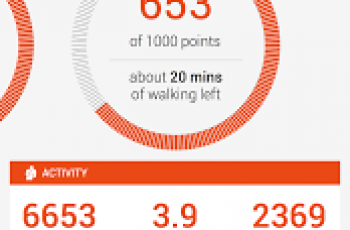[App] Total Recall – Galaxy S9, S10 & S20 Call Recorder
 Total Recall is the Best Selling CALL RECORDER for Samsung Galaxy “S” & “Note” devices including the Galaxy S10, S9, S9 Plus, Galaxy Note 8, S8, S8 Plus, S8 Edge, S7, S7 Edge & S6 models.
Total Recall is the Best Selling CALL RECORDER for Samsung Galaxy “S” & “Note” devices including the Galaxy S10, S9, S9 Plus, Galaxy Note 8, S8, S8 Plus, S8 Edge, S7, S7 Edge & S6 models.
This Call Recorder has been developed to provide the most reliable & user friendly call recording available on the market – Guaranteed! Download for free to see for yourself why Total Recall is the most trusted Call Recording app for your Samsung Galaxy Series Phone.
IMPORTANT NOTE!
As many of you are aware, there has been significant limiting changes to call recording capability in Android OS 9.0 (Oreo) and 10.0 updates which affects every manufacturer that has limited our call recorder’s ability to capture both sides of the call recording on Android 9.0 or above. By default in many cases, only your own voice may be captured (or both sides on some devices when enabling the speakerphone, which is typically unsatisfactory in a private conversation!). However we have just released an update that by granting the “acessibility” permission to Total Recall at the time of installation, allows us to capture both sides of the call (although the resulting audio may be slightly lower than on previous OS versions)
Also on most major brand models, we have a complete solution to capture both sides of the call loud and clear – this feature is available only to “rooted” device users. Our new technology using “root” to overcome this limitation is based on a Magisk “systemless module”, which allows direct access to both sides of the audio required. “Systemless” in effect means that no “real” disk modifications are applied directly to your device’s /system directory. This is the preferred way to avoid any “permanent” changes to the core of the device which are difficult to “undo”. Additionally this module can easily be unloaded at any time you desire.
For further detailed information regarding this as well as assistance with this solution, please contact us via email and we’ll be happy to help.
You can also see our FAQ for details at killermobile.com/helpdesk/kb/index.php
Unlike other Call Recorders that simply record the call audio from your Microphone (at low volumes) Total Recall is designed for REAL CALL RECORDING on most Samsung Galaxy & Galaxy Note models which results in full audio from both sides of the call.
Feature Packed Call Recording App –
Upload/Send Your Recorded Calls (Manually or Automatically) to
Gmail
Google Drive
Box
DropBox
Evernote
OneDrive
Mega & more!
Record in MP3, WAV, AMR & other audio formats
User friendly in-call recorder control
Extremely Flexible Call Recording Naming Functionality
Complete Control over where & how recordings are stored
Record All Calls, Specific Numbers/Contacts, or Manually
Password Protection for Privacy
Awesome customer support
Please uninstall ANY other call recorder app you currently have installed before testing Total Recall
Samsung Galaxy Note 8
Samsung Galaxy S9 / S9 Plus
S8 / Plus / Edge
Galaxy S7 & S7 Edge
Galaxy S6 / S6 Edge
Galaxy S5 (SM-G900F, SM-G900T)
S4 (i9500)
S3 (i9300)
UK S4 (i9505)
Galaxy S4 Advance
Galaxy S4 Mini
Note 4
Note 5
Most Huawei, Sony, LG & HTC Models
Contact us at info[at]killermobile.com | Copyright Killer Mobile (R)
Total Recall user reviews :
when I first began using the app, it worked very well. Caller ID information was retained on all saved calls, making it easy to find previous recorded calls. Now all calls are saved as private caller. There’s no way to identify the actual calls in the history. this problem makes the app completely useless. Are there any solutions to this problem?
- That’s due to permission suppression by Android Google Policy Changes support.google.com/googleplay/android-developer/answer/9047303
Troublesome. I have been using this for about 10 years. Recently got a Samsung so now I use the other app. It doesn’t matter which one is installed, calling strategy keeps changing and erroring out. Then, I get message to change my settings in accessibility. It’s already set to give call recorder total access. Why does it keep failing? Both apps. No matter what. It works for a couple of days then errors, and the only thing that seems to fix it is a reinstall. Annoying.
- Can you please directly contact us via Email at support[at]killermobile.com?
Works great! Make sure the person on the other end of the line is talking loud enough. Make sure you don’t have too much background noise. Does not work with Bluetooth. And I can’t remember but I don’t think it works if you’re using speakerphone but I’ll have to try it again sometime on speakerphone so don’t take my word at that. And then if you have your phone numbers in your contacts it’ll give you an option when the phone calls over with to save it or delete save from contacts or enter name
Contact developer :
Download Total Recall from Play Store
Leave your feedback regarding Total Recall
You can find our crypto wallets on https://free-apps-android.com/buy-us-a-coffe/
Sponsored Links