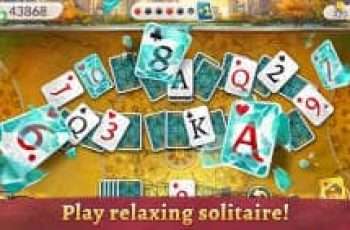[App] Write
 In addition to all the usual features of a vector drawing application, Write provides a unique set of tools for editing and navigating handwritten documents. Write is perfect for note-taking, brainstorming, and drawing. Watch the demo video to get started!
In addition to all the usual features of a vector drawing application, Write provides a unique set of tools for editing and navigating handwritten documents. Write is perfect for note-taking, brainstorming, and drawing. Watch the demo video to get started!
The latest version of Write is Write 3 : https://play.google.com/store/apps/details?id=com.styluslabs.writeqt
Write is available for Android, Windows, Mac, and Linux.
Features:
tools: draw, erase, select, insert space, and add bookmark
move strokes and insert space in multiples of the page’s ruling
reflow handwritten text with the insert space tool
insert bookmarks and label them with handwriting
create handwritten links to bookmarks and websites
insert images into documents
cut, copy, paste selection
unlimited undo/redo jog dial
continuous scrolling of document
pressure sensitive drawing on devices with an active stylus or NVIDIA DirectStylus technology
customize and save pens
customize page size, color, and ruling
pages can grow automatically when writing nears edge
split screen with web browser to take notes from web pages or videos
HTML/SVG document format viewable in any modern web browser (PDF export also available)
organize documents with folders
Permissions:
Internet access for the built-in web browser.
Write to SD card – documents are stored in /sdcard/styluslabs/write/
Support:
FAQ: www.styluslabs.com/faq
Public discussion group: groups.google.com/forum/#!forum/write-support
Email: support[at]styluslabs.com
Write user reviews :
Fantastic app. I teach mathematics using this. Every once in a while I try newer apps, but I can’t find one which is as simple yet as versatile as this one, and free and also add free. I can upload PDF versions of my notes to OneDrive and share it with my students. It has highlights, colors, copy and paste. I can organize notes.
Very well thought app! What I love: – the instant switch back to the pen when using the eraser (can be disabled if you want) – the eraser is directly accessible, you don’t need to click on “pen” to get it (like on Squid for ex.) – the new page are displayed BELOW the previous page: So it’s like infinite scrolling in fact. – it’s open super fast! – the page of preferences is full of (useful) parameters if you want (like customizing the touch, the extra button on the pen etc…)
A great app for for taking and organising handwritten notes. It works beautifully with my Huawei Mate 20x. I really appreciate that the notes are individually stored (htm and svg for each single page) which makes it very easy to access them from other devices and exporting them. It has a simple and very well thought layout with many personalisation options. Five stars.
No doubt the app is really good. But I would like to suggest you( Developer) kindly change the eraser pattern not on the basis of margins ( horizontal or vertical) but rather make it as we are using pencil/pen. So that we can adjust size as per our convince and needs. Hope you will male the change soon!! Good luck ! Best wishes. Keep working!
Far and away a better app than Samsung S-note which is a slow bloated mess. Write, in contrast is very fast, integrates with everything and has tons of good features. Hands down the only valid alternative i have found to other inking and not taking apps.
this app is great for simple hand written/ drawn notes. It needs updating,. I’m happy that its and-free. I’ve only downloaded it and need to test use it further. Saving docs is a bit challenging and longwinded but the app is simple to use and does what it says. write
It was good if the app had some kind of cloud backup. It could be to Gdrive. Even that I really like the app. It’s very usefull for me and some of my friends because I tell them about that app and they agree with me about cloud sync. Thank you
It’s great it just freezes every once in a while on Galaxy Tab S6 which is kinda annoying. Then I have to restart the app. If that was fixed it would be perfect.
A great app. A modification will make it a worth while app. It should record audio while writing and make its video. A video lecture will be ready.
Very cool features, but sometimes the app isn’t responding and after some time my note resets to the status it had the last time I opened the note. Also I would love to have synchronization with Google drive
This app is so special for me i like the note quality and you can draw on it how long as you want to write or draw, you can also make a custom brush and my favorite thing on this app beacause i can do all i want on it on offline. I”d like to recommend it to other
Contact developer :
Download Write from Play Store
Leave your feedback regarding Write
You can find our crypto wallets on https://free-apps-android.com/buy-us-a-coffe/
Sponsored Links