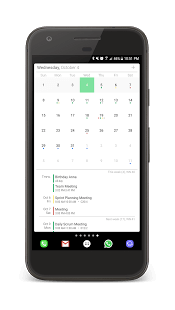[App] Your Calendar Widget
 Your Calendar Widget is a widget, that can be used on the homescreen or your notification bar.
Your Calendar Widget is a widget, that can be used on the homescreen or your notification bar.
It shows your upcoming events. You can easily configure and adapt the widget to your needs.
Each widget has its own configuration. This allows you to have several widgets with different calendar- and display-settings.
You can easily access your calendar application or a certain event, by clicking on the date or the event in the calendar widget. The widgets preferences can be opened by clicking on the preference icon in the widget. Via the “+”-icon, new events can be created.
Your Calendar Widget provides the following features:
Widget can be used on Homescreen and in Notification bar
Display your events as agenda or simple list
Highly configurable – almost every element can be customized
Each widget has its own configuration
Predefined styles
Choose which calendars should be displayed in the widget
Set the period in which to search for events
Set the maximum number of events to display
Notifications
Dynamically scaling of the whole widget
FAQ
Where are my backup files ?
You can find your backup files in Download/YourCalendarWidget
I would like to rename my backup files, is that possible?
Yes. You can rename the files to whatever you like. But you have to keep the file extension. Example: RedWidget.config is allowed
Your Calendar Widget user reviews :
- August 21, 2017
- Hi Suan, thanks for your feedback. Thats already possible by upgrading to the Pro Edition. This will remove all ads and gives you access to all settings. Best regards, Manuel
- September 15, 2017
- Thanks for your feedback, Tracy! Im happy to hear that
Contact developer :
Video :
https://www.youtube.com/watch?v=KYxObkQIoE4
Download Your Calendar Widget from Play Store
Leave your feedback regarding Your Calendar Widget