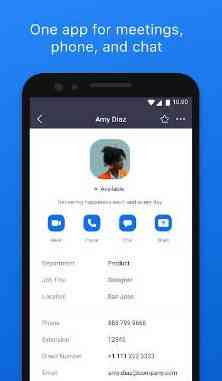[App] ZOOM Cloud Meetings
 Stay connected wherever you go – start or join a secure meeting with flawless video and audio, instant screen sharing, and cross-platform instant messaging – for free!
Stay connected wherever you go – start or join a secure meeting with flawless video and audio, instant screen sharing, and cross-platform instant messaging – for free!
Zoom is #1 in customer satisfaction and the best unified communication experience on mobile.
It’s super easy! Install the free Zoom app, click on “New Meeting,” and invite up to 100 people to join you on video! Connect with anyone on Android based phones and tablets, other mobile devices, Windows, Mac, Zoom Rooms, H.323/SIP room systems, and telephones.
VIDEO MEETINGS FROM ANYWHERE
Best video meeting quality
Easily join a meeting or start an instant meeting with phone, email, or company contacts
COLLABORATE ON-THE-GO
Best Android device content and mobile screen sharing quality
Co-annotate over shared content
Real-time whiteboard collaboration on Android tablets
UNLIMITED MESSAGING (WITH PHOTOS, FILES, AND MORE)
Reach people instantly to easily send messages, files, images, links, and gifs
Quickly respond or react to threaded conversations with emojis
Create or join public and private chat channels
MAKE, RECEIVE, AND MANAGE PHONE CALLS
Effortlessly make or receive calls with your business number
Get voicemail and call recording with transcripts
Use call delegation to make/receive calls on behalf of others
Setup auto-receptionists to autonomously answer and route calls
AND MORE….
Safe driving mode while on the road
Use your Android app to start your meeting or for direct share in Zoom Rooms
Join Zoom Webinars
Works over WiFi, 5G, 4G/LTE, and 3G networks
ZOOM LICENSE INFORMATION:
Any free or paid license can be used with the app
Zoom Phone is an add-on to paid Zoom licenses
A paid Zoom subscription is required for certain product features
FOLLOW US:
Twitter: twitter.com/zoom_us
LinkedIn: www.linkedin.com/company/zoom-video-communications
Facebook: www.facebook.com/zoomvideocommunications/
Instagram:www.instagram.com/zoom/
Have a question? Contact us at support.zoom.us.
ZOOM Cloud Meetings user reviews :
The virtual background can only set for the higher version of smartphone, please fix it so that some of the lower version can use the virtual background too. And for the meeting, once we are inside the meeting, we can’t play other apps or video that contain sound using bluetooth headset, because it will disconnect the earphone and turn into speaker’s phone automatically, please fix this app!!!
I really like this app, and helps a lot in this paendemic. But there is an issue with the desktop (Windows 10) application. The version has an issue that is it do not show the place where all participants are shown if the main speaker in the meeting at the particular time turned his video off.
This mobile client is very lean. Realistically, you’ll only be able to stream a video conference. For the major bells and wistles (such as sharing audio, sharing a specific application instead of the entire screen), you’ll unfortunately have to use the desktop client. To have access to the very fundemental polls feature, you’ll have to fork over $$$$$ and pay for the premium service as it isn’t available on any other payed subscription tier. Therefore, it only gets a “pass” from me.
It was working exceptionally well until the update. Before update, I was able to listen songs or music at the background even when my meeting was going on on my phone. Yes, the music quality doesn’t come out good while in a meeting, but it used to come. But nowadays, after the update, whenever I play a song or video, the bluetooth headsets automatically gets disconnected and the voice comes out from the ear speaker of the phone. And it doesn’t get connected quickly to the headsets again.
This app is overall awesome. But there is few problems that it must be updated in a way that the video must not be off whrn the screen is minimized when required. Another thing is that it must be allowed to share sound during screen share in Android system. Also there must be positive as well as negative reactions.
Works fine via phone. Prefer over laptop as there are more options and settings, but this is a good substitute when on the go. A better UI for easier access and nicer outlook would be the reason why I’m giving this 4 stars. I couldn’t find a way to rename myself properly in another language. It keeps coming out in the wrong order. Sometimes it wouldn’t connect to audio properly either. Please kindly look into this. Thanks!
Zoom is a very useful app through which we can hold up many meetings at any time and any place . But it has a problem in it related video . When we switch on our video , it is shown off in participants list . So it creates lot of problem . It also eats a lot of battery. Fix these problems
A very nice app for teachers and students also. I mean teachers can do their classes and students can also talk with their friends in zoom.As in video callings we can chat only with 6 or 7 friends but in zoom we can chat with more than 50 friends so zoom is the best choice of mine for chatting with my friends.If possible then make more features on zoom. But only sometimes I am unable to join & sometimes I am not able to on my video so i have to rejoin but still give i’ll 5star.It’s best app for me.
Great for calls. Would be 5 stars of I could click on a meeting number in outlook and have launch the app and join the meeting. Instead I have to copy the meeting number and password from my calendar app then navigate to my clipboard to paste them in the zoom app. I don’t think these steps are necessary for iPhone, only Android. Webex doea this and it is the only thing keeping me from using zoom full time and from giving the app 5 stars.
Contact developer :
Video :
Download ZOOM Cloud Meetings from Play Store
Leave your feedback regarding ZOOM Cloud Meetings