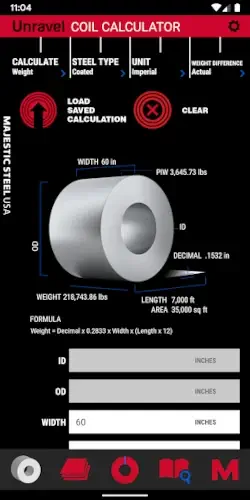Unravel help the flat rolled steel industry operates on razor thin margins where a single miscalculation can mean thousands in losses.

Unravel, developed by Majestic Steel USA, addresses this with specialized mobile tools that eliminate guesswork. With over 10,000 downloads and a 4.6/5 rating, professionals consistently praise how it streamlines critical calculations, from verifying coil weights to negotiating supplier quotes.
What sets Unravel apart isn’t just functionality, but its laser focus on flat rolled steel specifics. Where generic calculator apps force manual adjustments for gauge conversions or CWT pricing, Unravel bakes industry standards into every tool.
Unravel Features That Actually Matter on the Job
Weight & Cost Calculators: No More Spreadsheet Headaches
-
Coil Weight Tool: Input inner/outer diameter, width, and thickness to get instant weight in lbs or kg. Uses ASTM standard density formulas, accounting for steel type (e.g., hot-rolled vs. galvanized).
-
Cost Analysis: Convert /CWTquotesto/sqft or total project costs by adding length/width. Critical for comparing supplier bids accurately.
Example Scenario: A buyer receives a quote for 0.125″ thick, 48″ wide coils at $32/CWT. Unravel calculates:
-
Weight per linear foot: 20.4 lbs
-
Cost per sqft: $0.76
This transparency prevents overpaying for mislabeled specs.
Unit Conversion: Speaking Your Supplier’s Language
Global transactions demand flexibility. Unravel handles:
-
Gauge ↔ Decimal Inches: Essential when specs mix measurement systems (e.g., 16ga = 0.0598″).
-
Metric ↔ Imperial: Convert coil widths from inches to mm for international orders with one tap.
Glossary: Cutting Through Industry Jargon
The built in reference clarifies terms like:
-
CWT (hundredweight): Standard pricing unit (1 CWT = 100 lbs).
-
Zinc Coating Terms: Understand G90 vs. Z275 coatings when evaluating corrosion resistance.
Design Built for Tough Environments
Minimalist Yet Functional UI
-
Glove-Friendly Buttons: Large input fields work with thick work gloves.
-
Tab Navigation: Swap between weight calcs and conversions without losing entered data.
-
Color Coding: Blue highlights actionable results; red flags invalid inputs.
Optimized for Field Use
-
Offline Functionality: No signal in the warehouse? All features work without WiFi.
-
Battery Efficient: Runs all day on a single charge, no draining animations.
How Professionals Use It Daily
Procurement Teams
-
Quote Verification: Cross check supplier specs in real time during negotiations.
-
Order Audits: Spot discrepancies in shipment paperwork before signing off.
Project Managers
-
Material Estimates: Calculate linear feet needed for construction projects.
-
Budget Tracking: Update costs instantly when specs change.
Sales & Training
-
Client Education: Demonstrate cost differences between gauges during presentations.
-
New Hire Onboarding: Glossary teaches terms like “mill edge” vs. “trimmed edge.”
What Users Say (And What They Want Next)
Praise Highlights
-
“I’ve caught three pricing errors this month using Unravel’s cost calculator.” – Procurement Manager, Google Play review
-
“The gauge converter saved me during a panicked call with a German supplier.” – Operations Director
Feature Requests
-
Alloy specific densities (e.g., 304 stainless steel adjustments)
-
CAD integration for direct material takeoffs
Competitive Edge: Built for Flat Rolled Steel Professionals
When comparing Unravel to other calculator apps, its specialization for flat rolled steel sets it apart. Here’s how it dominates:
| Feature | Unravel | Generic Competitors |
|---|---|---|
| Focus | Tailored for coils, sheets, and flat-rolled steel | Generic metal weight calculators (pipes, plates, etc.) |
| Precision | Uses ASTM standard formulas for exact weight/cost calculations | Rough estimates requiring manual adjustments |
| Glossary | Built-in steel industry terminology (CWT, gauge, coating types) | No reference guide – requires external research |
| Field Use | Works offline, optimized for job sites and warehouses | Often requires internet for full functionality |
Why This Matters:
-
No More Guesswork: Unravel’s steel specific algorithms ensure accurate coil weight and cost calculations, unlike generic apps that force manual corrections.
-
Time Savings: The built in glossary means no more Googling terms like “G90 galvanized coating” during supplier calls.
-
Reliability: Works seamlessly in low signal industrial environments where other apps fail.
For professionals seeking the best steel coil weight calculator app, Unravel eliminates the compromises of one size fits all tools.
More Tips for Maximum Efficiency
To get the most from Unravel, steel professionals recommend these strategies:
1. Save Frequent Calculations
-
Bookmark standard coil dimensions (e.g., 48″ width, 0.125″ thickness) to skip repetitive inputs.
-
Example: If you regularly check 36″ hot-rolled coils, save the preset for one-tap weight checks.
2. Switch to Metric for International Orders
-
European and Asian suppliers often use mm/kg instead of inches/lbs.
-
Unravel’s instant unit converter prevents costly errors in material specs.
3. Cross Check Supplier Quotes
-
Input supplier provided gauge, width, and $/CWT into Unravel to verify totals before approving orders.
-
Real World Case: A procurement manager caught a 7% pricing error on a 20 ton order using this method.
4. Use Glossary During Negotiations
-
Quickly reference terms like “temper milled” or “commercial quality” to clarify specs with vendors.
5. Update Regularly
-
Majestic Steel adds new steel grades and formulas in updates. Ensure you have the latest standards.
These tips make Unravel the most efficient flat rolled steel cost calculator mobile tool for daily use.

Conclusion: Precision Over Hype
Strengths:
Accuracy: ASTM-compliant formulas eliminate calculation errors.
Speed: Get coil weights and costs in under 10 seconds.
Credibility: Backed by Majestic Steel, a trusted industry name.
Limitations:
No Alloy Customization: Can’t adjust densities for specialty steels.
Basic UI: Lacks flashy dashboards – but that’s intentional for reliability.
Unravel it’s a specialized tool that solves real problems in steel procurement. While it won’t replace CAD software or ERP systems, it fills a critical gap for quick, trustworthy calculations in the field.
FAQ
How does Unravel calculate steel sheet weight?
The app uses the formula: Width x Length x Thickness x 0.2833 for imperial units. For metric, it automatically adjusts the density factor. Verify calculations on the official website or via Unravel Google Play Store download.
Can I save frequently used steel dimensions?
Yes, tap “LOAD SAVED CALCULATION” to store presets like 60″ width coils. This feature saves 70% input time for repeat orders.
What’s the difference between ‘Actual’ and ‘Reported’ thickness?
‘Actual’ measures real thickness while ‘Reported’ uses nominal specs.
Does Unravel work for stainless steel calculations?
Currently optimized for carbon steel. For alloys, manually adjust the density factor in settings until dedicated formulas are added.
How accurate are the bundle weight estimates?
Within 1-2% of physical scale measurements when proper decimal thickness is input.