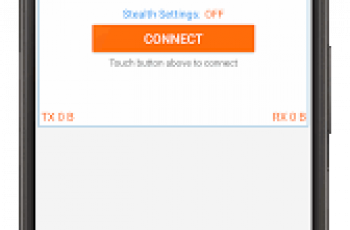[App] ZArchiver
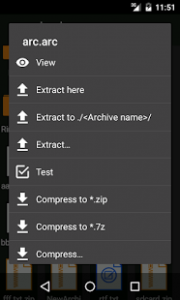 ZArchiver – is a program for archive management.
ZArchiver – is a program for archive management.
It has a simple and functional interface.
ZArchiver lets you:
Create the following archive types: 7z (7zip), zip, bzip2 (bz2), gzip (gz), XZ, tar;
Decompres the following archive types: 7z (7zip), zip, rar, rar5, bzip2, gzip, XZ, iso, tar, arj, cab, lzh, lha, lzma, xar, tgz, tbz, Z, deb, rpm, zipx, mtz, chm, dmg, cpio, cramfs, img (fat, ntfs, ubf), wim, ecm, arc (freearc);
View archive contents: 7z (7zip), zip, rar, rar5, bzip2, gzip, XZ, iso, tar, arj, cab, lzh, lha, lzma, xar, tgz, tbz, Z, deb, rpm, zipx, mtz, chm, dmg, cpio, cramfs, img (fat, ntfs, ubf), wim, ecm, arc (freearc);
Create and decompress password-protected archives;
Edit archives: add/remove files to/from the archive (zip, 7zip, tar, apk, mtz);
Create and decompress multi-part archives: 7z, rar(decompress only);
Partial archive decompression;
Open compressed files;
Open an archive file from mail applications;
Extract splited archives: 7z, zip and rar (7z.001, zip.001, part1.rar, z01);
Key features:
Multithreading support (useful for multicore processors);
UTF-8/UTF-16 supporting in filenames. Allows you to use national symbols in filenames;
No need for enabling multiselect mode. You can select files by clicking on the icon from the left of the filename;
ATTENTION! Any useful ideas and wishes are welcome. You can send them by email or just leave a comment here.
Mini FAQ:
Q: What password?
A: The contents of some archives may be encrypted and the archive can only be opened with the password (don’t use the phone password!).
Q: The program is not working correctly?
A: Send me an email with detailed description of the problem.
Q: How to compress files?
A: Select all files, you want to compress, by clicking on icons (from the left of filenames). Click on the one of selected files and choose “Compress” from menu. Set desired options and press OK button.
Q: How to extract files?
A: Click on archive name and select suitable options (“Extract Here” or other).
You may also like
ZArchiver user reviews :
The best and complet archive app! Also, it can make bootable USB like Linux Mint and Ubuntu if you extract .ISO directly to OTG pendrive connected in Android Phone. It works flawlessly !!
The last update really messed it up. We can’t have an accurate memory calculator when adding or removing files. We always need to exit the app and relaunch it to do so.
this is surprisingly useful. there’s a lot of things I didn’t know it could do when I installed it, because I just got it for .7z files, but then I started using it more and found it surprisingly more useful than my phone’s default file manager. . . even if it’s a little ugly
Great app! It helped me with alot of files that needs to be fixed and its easy to use and also free! With no adds d also I haven’t seen any bugs or error using this app overall great app!
Please dev, fix this problem. Otg or external device as such is’nt accessible this only happen when i tried the 1.0.1 version. the screen only showing access is denied.
This update has many bugs , more and more lags so please fix this issue First update was good but the update came recently has many bugs and it is lagging more and more so please solve this problem sir
The app is nice, but I have one problem when I delete cache my storage won’t increase, but when I click exit and open the app again it will increase
I love this app I only used this app for extracting things and more This app is way better than the files app that I have on my phone Congrats 10 years. Still making updates
Been having issues extracting files… like a fool I thought it was the files I was downloading… turned out to be the extracter I had previously… this app proved that as it works like a charm.
Perfect RAR5 support has been included, my 4 stars become 5. Great work. Now Also freearc support… unfortunately I cannot add the sixth star.
color theme is not working, and please if youre supporting android 5, add the dynamic status bar, thats the true material design
It won’t open the document if opened in downloads. Seems to be a problem on handling “content:\\downloads” aka download content provider. Hope you can fix it.
Wonderfully Useful! This is a great addition to my favorite apps, especially the extra feature of adding your own backgrounds. It’s a simple, never-gets-frozen app when one needs to open compressed files.
Contact developer :
Download ZArchiver from Play Store
Leave your feedback regarding ZArchiver
You can find our crypto wallets on https://free-apps-android.com/buy-us-a-coffe/
Sponsored Links