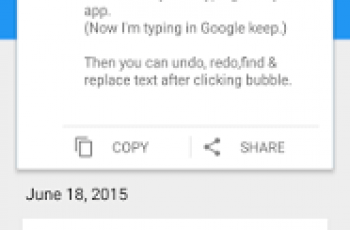[App] Amplenote
 Your security is our priority
Your security is our priority
Data security differentiates us from popular to-do list apps
All note contents are encrypted at rest on our servers
Notes can be Vault Encrypted with a password that’s never sent to our servers
Your note content is available for download at any time
Built on seamless syncing
Along with data security, accurate syncing is at our core
Designed for heavy users who often switch between the same notes on mobile and desktop
Our sync is compatible with Vault Notes (even though we can’t decrypt their content)
Expression is our cornerstone
Rich Footnotes that hold text, code, images, or all the above is our flagship feature
Easily paste images into notes, or even into text within notes
A range of the finest markdown stylings at your disposal
Notes and tasks: better together
Text, code, to-do tasks, and images all live inside the same note
Tasks can be customized to recur at flexible intervals or hide until later
Tasks are automatically removed from your to-do list when completed
As organized as you are
Note tags allow multi-level taxonomy to organize notes
Browse these taxonomies like directories
Recreate Onenote browsing hierarchies seamlessly
Flair for sharing
Any note can be instantly shared and edited by multiple parties
Publish notes (including their Rich Footnotes!) to the web with one click
Shared to-do lists can help a team stay on top of shared responsibilities
Built for personal productivity
Set up any task to repeat relative to when you last got it done
Track how much you’re getting done over time with our automatic task graph
Designate tasks as “Urgent” or “Important” to use proven priority techniques
More than ample enough for power users
Simplified, clean UI is efficiently functional
Every operation has a hot key shown on hover
Quick opener allows opening any recently used note in ~3 keystrokes
No internet? No problem
Continue working offline within new or cached notes
All work will automatically sync once back online
Ample: no more, no less
We won’t settle for becoming bloated with non-essential features
We’re committed to supporting all platforms – we work across mobile and web, with native desktop support in the works
Get started instantly
Use our Evernote Importer to bring your notes (with tags!) from the olden times
Account required
An active Amplenote subscription is required to use Amplenote beyond the free trial trial period.
You may purchase an auto-renewing subscription through an In-App Purchase.
1 month and 1 year durations are available for Basic, Pro, and Founder subscription levels.
Your subscription will be charged to your Google Play account at confirmation of purchase and will automatically renew (at the duration selected) unless auto-renew is turned off at least 24 hours before the end of the current period.
Current subscription may not be cancelled during the active subscription period; however, you can manage your subscription and/or turn off auto-renewal by visiting your Google Play Account Settings after purchase
Privacy policy: www.amplenote.com/privacy_policy
Terms of use: www.amplenote.com/terms_of_service
Amplenote user reviews :
This app has revolutionized my productivity. The integration between notes, tasks, and calendar is game changing. I do most of my work in the web version on my computer, but the app is a great companion for quick access wherever I am. Don’t judge Amplenote purely on the mobile app… the real power is in the full version on the web.
- Great to hear it, Scott! Thanks for the feedback
The search for a good task manager is over. I’ve tried almost every app out there, and this one does it all. A great privacy policy, the genius way you can combine tasks with notes, and the calendar, wow, that’s to die for, and each morning I can easily organize my entire day. The nested tags are so good and useful that I could just cry in joy. And the ability to schedule recurring tasks based on when you last completed them. These developers totally GET IT and have created a wonderful thing.
- Thanks for the kind words! We’re pleased to hear you’re enjoying Amplenote
This productivity app is excellent! So versatile. It can be used to save your ideas, plan your day, or make a todo list. It’s easy to get started, and can do so much! The calendar will sync to my Google calendar and I can add tasks with a drag and drop directly from Amplenote. I can organize my tasks in many different ways and I am actually Getting Things Done! There are some great help videos on YouTube by Shu Omi and other professionals. What a wonderful combination of note-taking and task management!
I love this app, I really do. It’s easy to understand and helps me manage my busy lifestyle. However it’s been very buggy as of late. I’ll start typing in a check list and it will send what I’m typing to a different checkbox. I’ll try and mark a checkbox off and it’ll mark off the one below it almost everytime. So much so that I tap the one above the one I want on purpose now. Because of this and a handful of other issues I’m switching to something less functional but more reliable
Contact developer :
Download Amplenote from Play Store
Leave your feedback regarding Amplenote
You can find our crypto wallets on https://free-apps-android.com/buy-us-a-coffe/
Sponsored Links