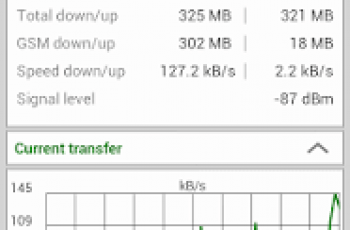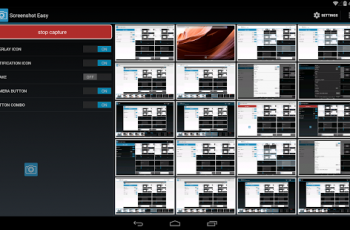[App] Wake on LAN
 Start your PC remote via Wake on LAN (WOL).
Start your PC remote via Wake on LAN (WOL).
Your Motherboard / Ethernet-Card need to be compatible with the wake on lan protocol (most are) and you have to enable the features in your BIOS settings and your operating system.
This App MAY work over the Internet but theres no guarantee.
This App contains an App-Widget.
More informations:
en.wikipedia.org/wiki/Wake_on_lan#Hardware_requirements
Some Instructions:
You need a WLAN-Router, PC/Notebook, an ethernet crossover cable and an Android Device (of course).
Connect your PC and your router with the crossover cable.
Your router must allow UDP Broadcast packages to be send.
Enable WOL in BIOS and your Operating System.
The get the IP-Address (and in some cases the port for WOL) of your PC.
Connect your Android Device with your WLAN-Router and enter the IP-Address (and the port if needed).
Click on the Hostname of the PC you want to wake up.
MOST PC’S WON’T WORK IF THEY ARE NOT IN STANDBY OR SIMILAR STATE
Wake on LAN user reviews :
It’s finally working. I couldn’t understand what’s wrong since I setup everything properly. When I decided to double check IP & MAC I noticed, in the app, after IP I had another digit :9 and on the computer I had :24. That turned out to be a port number. In the app, I went to edit the host (your computer info) > more details > change the port number Find the port number on Win10. Settings > Network & Internet > (Status) View hardware and connection properties > Find IPv4. There you have it
Nope this one also says pc woken when it has not been. Dose not work. Edit: WORKS NOTE TO DEV. I Will change my review in time. Issue happend when I was swaping Ram, so downloaded your app when PC was off at power supply. So when power is restored a WOL packet will FAIL UNTIL the system is fully booted and shut down. Power must exist from power supply to motherboard or it fails, must be stored settings on the network card. Initial manual power up and shut down is required.
It works fine with NAS in the same subnet. Search tool works too. Good enough for local network use. Didn’t use the widget. Thanks for no ads.
Works great on my pure Android Google Fi Moto G6 without ads or any intrusive permissions requested. Autodetects PCs & fills in MACs ! No permissions used when installed. Other WOLs have privacy issues with lots of permissions. This and Depicus (sp?) have nearly no permissions listed. The others – free, ads, or paid – are mining your data! One wish: Google Assistant integration. On iPad, the WOL iOS app let’s me command Siri to wake up my PC!
Great app. Does what it says on the tin. No ads, no IAPs. I can wake up a remote computer over the internet using it’s hostname. Works on Android 10.
After installing several WOL apps this one starts my Synology NAS. I set it up for my Coreelec device but that didn’t work, however I can’t find a way to remove it from the list.
Perfect! Fast, easy, no ads, lightweight and default dark theme. Only this wake on lan program working with all my devices.
totally awesome, i love this app for sure. but i am wondering if hhyou must be connected to a network like ay work to turn you computer on… if you are not at home ???
Amazing. Works like a charm. And I also love that you can have widgets for your computers!
Anydesk failed but this tool worked in staring system over LAN from off state(not sleep).
It works fine. Settings widget notification does nothing.
Best app for wake on Lan/Wan. I’ve tried many apps, definitively the best.
Works perfectly on my Dell Laptop..hope u make shutdown on Lan too…
The example shows to enter the IP of the device you wish to wake (which didn’t work for me). It’s the Broadcast Address which needs to be entered, the magic packet then gets broadcast on the network, waking the device with the specified MAC address.
I stopped my searching of similar software exactly on this app. It is useful, not flawless but useful and looks and works great. If you could please add such functionality that user could able to add Wake on LAN and Wake over WAN on a same item. Now I must have two item on my host list, one for LAN, second for the WAN. Thanks.
Entered my MAC address and it worked, no problem. I had tried two other applications and neither functioned as well as this one. The only drawback to it is the widget mode, which looks unappealing and has a horrid box on the icon. Apparently, more effort was spent on function rather than form, which is great as I’d rather a working app than a pretty broken one. An option to select icons would be nice for a future update, especially since a folder in lollipop can have multiple widgets.
Contact developer :
Download Wake on LAN from Play Store
Leave your feedback regarding Wake on LAN
You can find our crypto wallets on https://free-apps-android.com/buy-us-a-coffe/
Sponsored Links