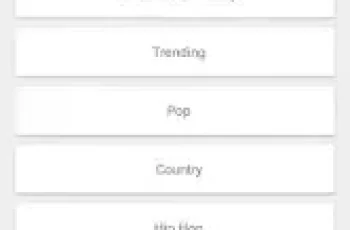[App] AutomateIt – Smart Automation
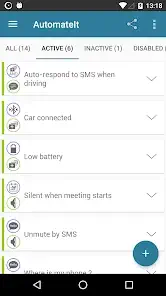 AutomateIt is designed to make your life easier by automating various tasks on your Android smartphone or tablet.
AutomateIt is designed to make your life easier by automating various tasks on your Android smartphone or tablet.
Define a set of your desired behaviors in response to events on your Android device.
Each behavior/rule is defined as a pair of Trigger-Action listed below.
AutomateIt provides a default set of useful rules to get you started:
Low battery warning
Quiet at night
Normal sound mode at morning
Max volume when headset unplugged
Lower volume when headset plugged
Unmute by SMS
Triggers:
Any SMS Trigger – Triggers on SMS received
SMS With Text Trigger – Triggers on receipt of SMS Message with a specific text
Battery Level Trigger – Triggers on a defined battery level
Bluetooth State Enabled/Disabled
Bluetooth Device Connected – Any device or specific device
Incoming/Hang Call – Any call or from a specific contact
Headset Plugged/Unplugged Trigger
Location Trigger – Arriving/Exiting a defined region
External Power Connected/Disconnected
Screen On/Off
Wi-Fi Enabled/Disabled
Connected to Wi-Fi network – Any network or a specific network
Time Trigger – recurring time events
GPS Enabled Changed – GPS Activated/Deactivated and started/stopped looking for current location
SMS from contact
USB Connected/Disconnected Trigger
Airplane Mode Activated/Deactivated
Dock State Trigger – Docked to Car/Desk
Application Status Trigger – Triggers when selected application activated or deactivated
Outgoing call – all calls or calling specific contact
Sound Mode Changed to Silent/Vibrate/Normal
Boot Trigger – triggers on device startup (assuming service starts on boot)
Manual Trigger – Requires user explicit execution of this trigger
Cell ID Trigger – Trigger when connecting or disconnecting from defined cellular cells
NFC Trigger – use NFC tags to launch rules
Weather Trigger – Monitor weather at your location
Mobile Data State Trigger
Activity Recognition – an EXPERIMENTAL trigger that detects when you are in a car, on a bicycle, on foot or standing still
Actions:
Notification – Shows notification on notification bar
Play Sound – Plays selected sound
Set Bluetooth State – Enabled/Disabled
Set Sound Mode – Silent / Vibrate / Normal (With/Without Vibrate)
Set Speakerphone State – Turn on/off
Set Volume – Sets volume of all streams or a specific stream
Set Wi-Fi Adapter State – Enabled/Disabled
Start Application
Enable/Disable other rules
Vibrate action
Enable/Disable Data Connectivity action – [NOT supported on some devices – see why on developer website]
Kill Application [Requires Root – see why on developer website]
Launch Home Screen
Activate/Deactivate Airplane mode [Supported for Android version prior to 4.2 and all rooted devices]
Enable/Disable GPS [Supported for Android version prior to 2.3 and all rooted devices]
Enable/Disable Sync
Set Mobile Data – Enable/Disable Mobile Data
Set Screen Brightness – Automatic or specific value
Enable/Disable screen automatic rotation
Dial Phone Number
Send SMS to phone number
Set screen timeout (Including “Never” turn off)
Shutdown device [Requires Root]
Text-to-Speech – Say defined text
Reboot [Requires Root]
Set Wallpaper – set your home screen wallpaper
Want to AutomateIt with your own language? visit http://goo.gl/qpDoI.
Supports English, German, Spanish, Hebrew, Polish, Danish, French, Italian, Czech, Slovak, Romanian, Chinese, Hungarian, Portuguese, Japanese, Korean, Dutch and Russian
AutomateIt user reviews :
Edit: I was able to make an action active during only during a certain time window by having two dedicated helper actions that turned it on and off at specific times. This was rather convoluted, and I wish it had been a setting in the main action itself, or had been suggested in documentation. The action works well though since I got it set up!
This is a great app. Works reliably and efficiently. Very easy to use and provides a great deal of customization and automation without rooting. Has problems with turning off WiFi when out of range, and trigging Bluetooth rules incorrectly when multiple connections exist (like a smartwatch and a car at the same time), but I suspect that has to do with things outside of the app’s control.
Could be a useful app but can’t get location trigger working reliably. Exit location trigger only works if I start maps when outside the trigger area which is useless as it should be automatic. I have tried all steps to keep location & maps on in background. I found that other apps appear to work more reliably under test. I won’t mention because they are still under test.
works really well for simple tasks. makes things kinda difficult for anythig complicated, would make things a lot easier if we had “AND NOT” “Triggers” to prevent a task being triggered if you need something to only launch under a couple of conditions. the repeat trigger is a great example, i have had to make a separate task to disable the rule at a certain time because otherwise it will repeat forever
I like the idea and wanted to like it, but Automagic works so much better for me. I had tried to use Tasker, but that was so difficult that I tried Lama, and IFTTT, and AutomateIt. When I found Automagic, I knew it was just what I wanted: it’s graphical interface is brilliant—intuitive to use and so powerful, that I paid for pro a couple years ago and never looked back.
Contact developer :
Download AutomateIt from Play Store
Leave your feedback regarding AutomateIt
You can find our crypto wallets on https://free-apps-android.com/buy-us-a-coffe/
Sponsored Links