[App] Clock by Google
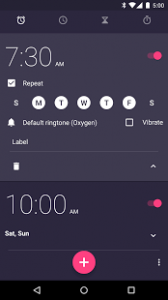 Enjoy Google’s material design clock experience on your Android device.
Enjoy Google’s material design clock experience on your Android device.
Set alarms, add timers, and run a stopwatch
Add your favorite cities to the World Clock pane
Connect with Android Wear to snooze or dismiss alarms from your watch
Clock user reviews :
Minimalistic design (which I happen to like). Unlike what one user reported , stop watch works just fine on my phone (galaxy S5 running lollipop 5.0). Displays all the right buttons. Not expecting a lot from this app (it is only a clock after all) but if the alarm works correctly for a week I’ll be back to up the rating…
With no option to change, the color scheme should be plain – like it was! Now the app may be perfect… for a few random 13yr old girls, but to the rest, the new color scheme is just ugly. No way to change it. I used to use it a lot. I honestly think I’ll have to find a new one if this sticks.
Good but I can’t understand why don’t you have the option of let the app black! Purple is good but simply I don’t like.
Content Rating :
PEGI 3
Contact developer :
Last Update July 15, 2015 :
Click to download Clock from Play Store
Leave your feedback regarding Clock
You can find our crypto wallets on https://free-apps-android.com/buy-us-a-coffe/
Sponsored Links


