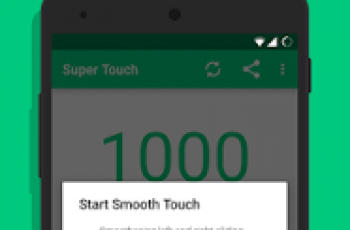[App] Cloud File Manager
 DriveHQ Cloud File Manager can manage both local and cloud files.
DriveHQ Cloud File Manager can manage both local and cloud files.
You can easily navigate to different folders, upload or download files/folders between local and cloud. It not only supports all standard File Explorer features (such as Copy, Cut, Paste and Delete), but also supports synchronizing your photos / folders with the cloud, and sharing files on the Internet securely.
Based in Silicon Valley, DriveHQ is the leading enterprise Cloud IT service provider with over 2.5 million registered users.
Our service is different from other cloud storage or backup services in that we offer far more than just online storage or backup. We offer a very broad suite of cloud IT services and features. Businesses can replace their in-house servers and systems with our service. At $0.60/user/month, our user license price is the lowest in the industry, 10 times lower than our competitors!
DriveHQ Cloud File Manager is fully integrated with our cloud IT system. You can easily upload, download and sync files between your local storage and DriveHQ cloud storage. You can also share folders to different users with different permissions.
DriveHQ Cloud IT Service includes Cloud File Server; FTP, Email and Web Server Hosting; Remote File Sharing and Collaboration; Automatic Online Backup; True Drop Box Folder; Folder Synchronization; WebDAV Drive Mapping; Group Account Management, etc.
DriveHQ has offered cloud IT service since 2003. We are the FIRST enterprise cloud IT service provider (quite a few years before other companies started offering cloud services). Today, we have tens of thousands of business customers. We have become:
A leading Enterprise Cloud service provider;
One of the largest FTP Server Hosting service providers,
The best Cloud Drive Mapping service provider.
Cloud File Manager user reviews :
- DriveHQ.com & CameraFTP.com
- You can tap the “Local” tab to access your local storage. To access the root folder of your internal storage / SD Card, tap the Home icon before the folder path. Yes, this is mainly a Cloud FileManager; but it can manage both local and cloud files. You can back up your local files to DriveHQ cloud storage. We offer 5GB free storage.
A very useful app. I like this .I use this app to view motion detection events of motion linux and zoneminder remotely
Need lot to improve , devs look at x-plore or solid explorer or mix explorer for dose of inspiration.
It would be a great app if the tutorial was a little bit easier to follow
Seems like a comprehensive tool for using just one company’s cloud service.
Drive HQ is a very good option for cloud storage.
Leading Cloud File Server / Drive Mapping service; Online Stora
Works perfectly for me.
I like this app because I’m very enjoying
- DriveHQ.com & CameraFTP.com
- This is very rare and odd. DriveHQ is a leading enterprise Cloud File Server/WebDAV Drive Mapping service provider with over 3 million users. We have many users signing up everyday. Please contact DriveHQ customer support via email or phone. Visit www.DriveHQ.com for more info. You can also sign up from our website www.DriveHQ.com.
its very very good
It’s the greatest after all it’s mine
Thanks for help
This app auto-updates and I didn’t give my permission for it to auto-update. If this doesn’t stop, I’ll be forced to uninstall it. I always manually update. Period.
- DriveHQ.com & CameraFTP.com
- Thank you for your comment. If you are not completely satisfied with the app or our service, please feel free to contact us via phone or email. DriveHQ is a leading Enterprise Cloud File Server/WebDAV Drive Mapping/FTP Hosting service provider. Many companies use our Cloud File Server/Drive Mapping service to replace their file servers.
- DriveHQ.com & CameraFTP.com
- Thank you for your comment. If you are not completely satisfied with the app or our service, please feel free to contact us via phone or email. DriveHQ is a leading Enterprise Cloud File Server/WebDAV Drive Mapping/FTP Hosting service provider. Many companies use our Cloud File Server/Drive Mapping service to replace their file servers.
It’s ok well it does what I want it to do.
Is there a way I can change how often my folders sync and if not how often does it sync?
- DriveHQ.com & CameraFTP.com
- DriveHQ FileManager supports Copy and Paste between cloud and local storage. It is far more powerful than other cloud storage apps. You can tap the “Local” tab and select folders/files to upload, then tap the “Copy” button; then tap the “Cloud” tab to navigate to a cloud folder, tap “Paste”. It will upload all selected folders and files.
Contact developer :
Video :
Download Cloud File Manager from Play Store
Leave your feedback regarding Cloud File Manager
You can find our crypto wallets on https://free-apps-android.com/buy-us-a-coffe/
Sponsored Links