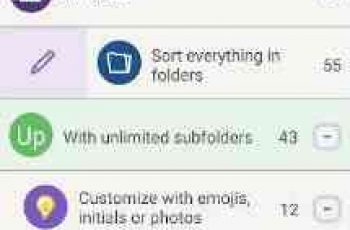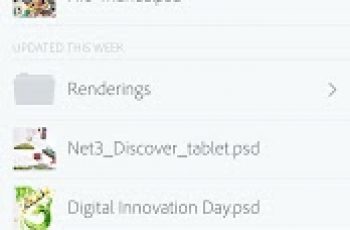[App] File Manager Plus
 File Manager + is an easy and powerful file explorer for Android devices.
File Manager + is an easy and powerful file explorer for Android devices.
It’s free, fast and full-featured. Because of its simple UI, it’s extremely easy to use. You can easily manage storages on your device, NAS(Network-attached storage), and cloud storages. What’s more, you can find how many files & apps you have on your device at a glance immediately after opening the app.
It supports every file management action (open, search, navigate directory, copy and paste, cut, delete, rename, compress, decompress, transfer, download, bookmark, and organize) for various file formats including media and apk.
Major locations and functions of File Manager Plus are as following:
Main Storage / SD card / USB OTG : You can manage all files and folders on both your internal storage and external storage.
Downloads / New files / Images / Audio / Videos / Documents : Your files and folders are automatically sorted by their types and characteristics so that you can easily find what you are looking for.
Apps : You can see and manage all applications installed on your local device.
Cloud / Remote : You can access your cloud storage and also remote/shared storage like NAS and FTP server. (Cloud storage: Google Drive™, OneDrive, Dropbox, Box, and Yandex)
Access from PC : You can access your android device storage from PC using FTP(File Transfer Protocol).
Storage analysis : You can analyze local storages to clean up useless files. You can find out which files and apps take up the most space.
Internal image viewer / Internal music player/ Internal text editor : You can choose to use built-in utilities for faster and better performance.
You may also like cx file explorer app
File Manager Plus user reviews :
One of the best file manager. Simple, clean, fast and with important features (such as ftp, smb). Would also be nice to have some more configuration. For example even for Pro version is not possible to decrease font size in order to see more files/dirs content. Personally, is a little to large, I would prefer to see more content on the screen.
A reliable file manager with a simple and intuitive interface. It has built-in document reader, image viewer, music and video players. But the reason I’m using it is the wireless file transfer option. This feature is built in such a way that it allows setting either a static or dinamic IP and can grant access to both the internal storage and the micro sd card.
Used to be the best one and my favourite file manager. But recently, a bit problematic. the sim link to the documents folder is no longer in sync with the actual folder and cannot seem to write to it from the home screen. Cannot pin a particular folder, it just go to the root which is the main drive itself or the sd card. Bookmark? Great but where the hell is it…?
Never found a better file manager. Am so used to this one, have had it on every phone – right back to the early nokias. It is a cut above the rest. Clear and uncluttered interface. I am happy to leave excess coding info to those who make their living from it this app is all i need to find an on-device book/ photo/ piece of saved music.. Anytime. Doesn’t need internet access to find stuff already on your phone. Well worth 5 stars.
The best file manager I could find for my current, sadly non-Samsung phone! (the struggle is real) This one has ALL the features I needed, while all others didn’t meet my basic needs. Eg-1) All details are available to view for each file, 2) You can sort by what you need to sort by, (date, size, name, etc.), 3) Great ease of use with filing, ie renaming and moving, mainly bc Didn’t keep reverting back to top level of directory- ow! Stayed where I worked! Thx dog. Great app! for moto g pure.
The only folder that i use. The only folder thats easy to use. The only 2 minor bad things about it is, 1) i only use the “new files” folder, but once i accidentally hit clear, i can’t get it back, and everything its scattered everywhere!! If there was an undo button for that it’ll be more convenient, cuz I’m sure I’m not the only one that use it 2) a couple years ago, transferring from and to SD card was lightning fast, but it seems its getting slower and slower. Its now 5x slower than before
It works excellently, helping me to save my files for easy usage. It also group audio, video and other documents. It has never failed to open.
Contact developer :
Download File Manager Plus from Play Store
Leave your feedback regarding File Manager Plus
You can find our crypto wallets on https://free-apps-android.com/buy-us-a-coffe/
Sponsored Links