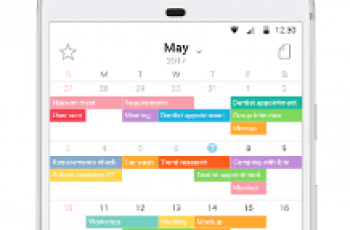[App] RS File
 File Management app RS File Manager – RS File Explorer is the ultimate File Manager for Android.
File Management app RS File Manager – RS File Explorer is the ultimate File Manager for Android.
Android 13 is supported now!
Free, Safe, Simple, Manage your files efficiently and easily with RS File Manager. RS File Manager – RS File Explorer is easy and powerful file explorer for Android devices. It’s free, fast and full featured.
Manage your files like you do on your desktop or laptop using Multiple Select, Cut, Copy, Paste, Move, Create, Delete, Rename, Search, Share, Send, Hide, zip, unzip, and Bookmark etc.
With RS File Manager – RS File Explorer, you can easily manage your files and folders on your device and cloud storages. Also you can find how many files and apps you have on your device immediately after opening RS File Manager.
More Features:
Disk Analysis : analyze your space usage, large files, file categories, recent files, folder size
Cloud Drive access : Google Drive™, Dropbox, OneDrive, Yandex
Manage your network storages : FTP, FTPS, SFTP, WebDAV
Local area network : SMB 2.0, NAS, NFS, CIFS, FTP, HTTP
Efficient file search : Search for your file immediately
App manager
Root explorer
Compress and Decompress : Zip, Rar, 7zip, obb
USB OTG
Access files from PC
Favorite and bookmark folders or files
Thumbnails for images and video as well as for various file types
View APK files as ZIP
Share – send files by Bluetooth, email, or whatever the device supports
Easily work with Zip (as if it was normal folder)
File Encryption : 128-bit encryption
With RS File Manager – RS File Explorer, you have 100% control over your file system and everything can be found easily organized.
Languages supported by the RS file explorer include English( en ), Arabic ( ar ), German ( de ), Spanish ( es ), French ( fr ), Italian ( it ), Portuguese ( pt ), Russian ( ru ), etc.
You may also like cx file explorer app
RS File user reviews :
If you delete a folder, it deletes the contents of folders with a similar name, doesn’t send to the recycle bin, and as far as I can tell, the files are irretrievable. That’s a problem. update – sent information what I did and what happened. looks to be a logic problem and not differentiating metadata between versions (if I had to guess)
- Thank you for your feedback. Can you tell us more details? Please send an email to rsfileapps[at]gmail.com and we will do our best to optimize it for you. If you are willing to support us, can you give us five stars? Thanks again.
Absolutely stellar, worth the small subscription if you can afford it! If not, the ads are well placed and not too intrusive, honestly still worth it – pretty much a painless, hassle-free app overall, full featured & powerful. 10/10, Would dl/sub again.
It used to be good. Now its rubbish. Now almost every time you click a button a video ad opens. After u wait for the video ad to finish and click then on the x to close the ad, it takes you to the play store. Fooling admob so the developers will get pay even if you didn’t want to click on the ad. Best option is to Uninstall it and forget about this app. There are better (free version) and less intrusive file manager apps with less ads.
- Thank you for your feedback. We will reduce ads in the next version. If you encounter any problems, please send an email to rsfileapps[at]gmail.com and we will do our best to optimize it for you. If you are willing to support us, can you give us five stars? Thanks again.
Promising so far! In a few weeks I’ll see if I change my 4 stars, and in which direction… A great package integrated with tools and “know how”! A well prepared AI (trough programming obviously), it seems like..
I’m glad to see somebody back at the helm in February. I might consider subscribing for another year. No issues to report thus far. I understand the limitations of this app. It’s better than others.
- Hi Premium! Thank you for your feedback. Can you tell us the details? Please send an email to rsfileapps[at]gmail.com and we will do our best to optimize it for you. If you are willing to support us, can you give us five stars? Thanks again.
A brilliant App- with some superb functions with a superb customer service. As well as a file manager you can also link to your pc via wi-fi enabling file transfer. There is also a cloud access function enabling backup of files. A brilliantly beautiful App- you don’t want to miss out on.
I downloaded this app because my previous file manager stopped working or even updating because of the Google fix to Android Data file, and I could not access saves from many APK apps. I was able to access them, but ran into one major issue. That was I was unable to copy/paste, cut/paste, or move files around. This was due to Samsung having some kind of issue sinking up with permissions for RS manger, or some other issue with Ss system. I reached out to the RS & they sent me fix within a week.
Contact developer :
Download RS File from Play Store
Leave your feedback regarding RS File
You can find our crypto wallets on https://free-apps-android.com/buy-us-a-coffe/
Sponsored Links