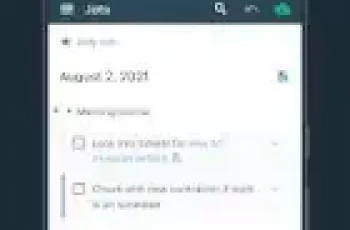[App] Files
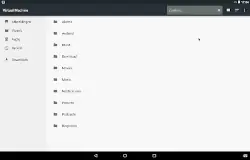 Some phones, tablets and other devices don’t have a file manager installed by default.
Some phones, tablets and other devices don’t have a file manager installed by default.
There’s usually a file manager available though: hidden away in the settings app. This shortcut app allows you to open that file manager with just one click from your app list.
You may also like cx file explorer app
Files user reviews :
This is the shortcut to the default Android” Files” app you never knew you needed. Not the one with the “file cleanup” feature. The one that magically appears sometimes, and when you go back to your apps list, it’s not there. It’s the ‘admin’ one that Google doesn’t really want a lot of people to use unless THEY think it’s appropriate. So to repeat, this is just a shortcut, to help you find the last file manager you’ll ever need, and the one that actually came stock with Android.
perfect, Perfect, PERFECT ! ! ! No nonsense ads or in-app purchases, just a perfectly functioning app. Based on reading other comments, apparently this app gives you access to the default File Manager on your phone, which for some reason doesn’t have a shortcut available on newer versions of Android. This app works just like the default File Manager app with no weird add-ons. Thank you for making this app (shortcut); I can now use my phone the way I want to.
I’ve been looking for standalone access to this app for quite some time- this app is so much more useful than the standard “MyFiles” app (Samsung’s stock file manager) in terms of functionality, especially if you need to access diverse cloud storage services all in one place; every account is ALREADY BUILT IN! It’s extremely difficult to find a third-party cloud manger that supports various cloud accounts as they are usually very limiting in terms of supported platforms. Very grateful!
Android (Samsung) is starting to turn into iOS. The Samsung My Files app and Google files took away the ability to see into the Android>data folders like a stupid iPhone. Having 4 iphones years back switching to Android was the best thing ever. But now they’re trying to make it harder to install your own APKs and downloaded apps. This shortcut is all you need. No es file explorer or any other 3rd party stuff
Excellent idea, who could have thought a shortcut to the Android’s hidden file manager could be so good. It’s the smoothest and most stable file manager for Android. For people experiencing crashes, it’s just a shortcut to the default file manager of your Android device, it’s not a separate app. If it’s crashing for you then Android used on your device itself is either unstable or deviates too much from the stock Android source code. I use it on my Essential Phone with absolutely zero issues.
Works great 90% of the time, although at times it will still show a file that’s already been deleted. I’ve tried everything I can think of to fix it, such as clearing the cache etc, and the only workaround I’ve found is to try and delete the file, then wait for the notification that it can’t be deleted, then turn my device off and on again. Thankfully that seems to fix the issue and stops the deleted file from showing up again, I still have no idea why it happens to begin with though.
I use Pixitracker to make music. Pixitracker is an older, low price music making app. It hasn’t updated since March 2020. Google decided 2 years ago to change how folder structure is handled in Android, so you can’t easily access your saved songs in the Android/data folder where their saved by default and is the save location for hundreds of apps, making them near impossible to access without rooting or using a PC. AOSP Files solves this by allowing access most or all of your directories.
Works perfectly! This is perfect for anyone who does not like Google’s Files Application. It actually gives you what you’re looking for via the Default Android Storage App that is hidden in the settings app. The App is just a short cut, it doesn’t do anything else but send you to a different location.
BEST! Tried to move .txt files from laptop via Google Drive to Oppo A77… Frustrating! Neither pre-installed bloatware My Files app, nor pre-installed bloatware Google Files app can handle this simple task painlessly. So, I looked on Google Play Store, filtered the search to apps with the highest number of stars, and looked for the one taking the least space. I don’t usually write reviews, but this FILE MANAGER does exactly what it says on the label, perfectly for me. Thanks!
Brilliant! super simple, heck, I’m browsing thru gDrive and Dropbox right now, opening files and moving them around, no extra step/auth/verify/permissions etc requested nor required! wow.. Dropbox Vault is missing from view, likely as it’s needing auth, can’t fault, nor expect this shortcut to do anything about what system app isn’t designed to do. massive appreciation Dev! only wish it’d found you before purchasing near a dozen others over recent months. looking for way to make donate!
New phone, android 11, and tried everything to copy my keyboard saved words to the relevant android data folder. Thanks Google for making a simple job impossible. Tried this app as a last resort. No other file manager worked. This did. Opened split screens in this app, simply moved file over. 100% successful. Thank you!
First things first, y’all who are telling the dev to “fix” the android/data folder, or any other bugs related to viewing/copying/pasting/etc. files/folders, clearly didn’t read the description. This app is ONLY a shortcut to the system files app. Nothing more, nothing less. On another note, this app does exactly what it says it will do.
Contact developer :
Download Files from Play Store
Leave your feedback regarding Files
You can find our crypto wallets on https://free-apps-android.com/buy-us-a-coffe/
Sponsored Links