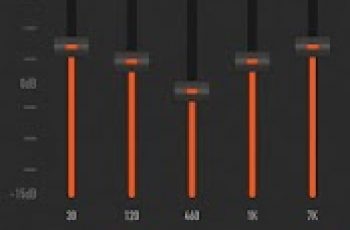[App] Frolomuse Music Player
 Music player, Equalizer and MP3 player.
Music player, Equalizer and MP3 player.
Frolomuse is the best free music player with a powerful equalizer, stylish design and other features that will make listening to music convenient and enjoyable. A huge number of options for viewing and listening to music will make you love this application. Enjoy music with the Frolomuse music player!
Powerful equalizer allows you to customize the sound to your liking. There are many presets available in the audio player, but you can also create and save your own settings. The reverb function allows you to feel the atmosphere of listening to music in a large room. Another advantage of our equalizer is the ability to change the speed and tone of music playback.
Music player provides convenient access to music: view lists of songs, albums, artists, genres and playlists. All lists of songs in the player can be sorted. A menu with options for editing and playback is available for each library item.
The current queue of songs can be arranged as you wish. You can put the track to repeat, or shuffle the music in random order. Option A-B allows you to listen to your selected part of the song.
Creating and editing playlists has never been easier.
Sleep Timer lets you fall asleep to your favorite songs.
A wide selection of themes for every taste.
Ability to exclude short audio files from the library.
Easy search for albums, artists, genres and playlists.
Using the “ringtone cutter” function, you can select a fragment from any mp3 file.
Music player allows you to control music on the lock screen using notifications.
Create a desktop shortcut with your favorite selection of audio.
You may also like
Frolomuse Music Player user reviews :
Easy to use, lightness, Organized, Simple, Have a Soundwave bar for easy scrolling. No ADS. But, all “free apps” has alot permission for accessing information the storage and device. Maybe the purchasing the app will prevent it. I dont see any disclaimer form the developer to this matter. I will suggest to put Volume bar above the Soundwave bar to ease the necessery to scroll the top/right screen for it. Basically, worth trying and enjoying it.
nice app. just started to use it today. but I am not able to search for some settings which are essential for me.. one is how to import system playlist and the other one is can’t the app download a song cover from internet by itself like some other apps like Poweramp and stellio? it’s a good app it just needs a bit of improvement otherwise I love it
- FroloApps
- Thanks for your feedback and your suggestions! P.S. in the library, there are sections named Recently added and Most played. Maybe this is what you need. Regards, FroloApps
I’m so glad that I found this app. I was so tired of YouTube Music. This app is clean and simple, the good thing is that there are no ads. Very cool UI. I love it. Thank you so much for this amazing app.
- FroloApps
- Hi, The shuffle button is already there. This is the rightmost button on the control panel on the player screen. Regards, FroloApps
- FroloApps
- Hi, We are working on a fix for this. Thanks for your patience. Regards, FroloApps
it is the best music player i finded in play market. There are no ADS. it is have simple disagne with animations. it is simple to use.
No words. Honestly say it’s fantastic layouts design with great apps performance. Recommended for them who’not installing it yet.
- FroloApps
- Thanks for your feedback!
Contact developer :
Download Frolomuse Music Player from Play Store
Leave your feedback regarding Frolomuse Music Player
You can find our crypto wallets on https://free-apps-android.com/buy-us-a-coffe/
Sponsored Links