[Theme] Jelly Beans Go Launcher Theme
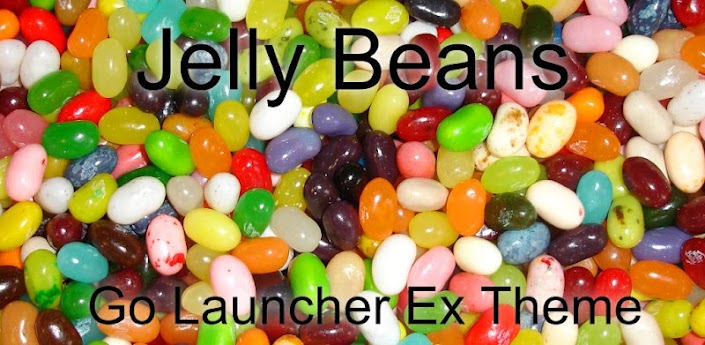 This is the most beautiful Jelly Beans theme in the store!
This is the most beautiful Jelly Beans theme in the store!
Instructions on how to install theme:
1. Download and install this theme.
2. Download Go Launcher EX from the market (search Go Launcher or Go Launcher EX)
3. After downloading Go Launcher EX press the “home” button on your phone and select “Go Launcher”
4. Press menu on your phone then select “Preferences”
5. Select “Themes Preferences”
6. Select “Jelly Beans Theme”
7. ENJOY!
Jelly Beans user reviews:
Give a option to change background colour in applications window
The application has access to the following:
Network communication
Phone calls
Download Jelly Beans:
Removed from Play Store
[app]com.bacastudio.go_jb_theme[/app]
Leave your feedback regarding Jelly Beans
I wonder if you could help please! I bought my son a jellybean 4.1 notepad, but it does not start up the operating menu. When switching it on only the jellebean logo appears and does not do anything els. Do we have to format or reboot or re-install the operating system and if so how do I go about. I would appreciate any help.
Look at model of your pad and search over youtube “hard reset” or “reset to factory settings”