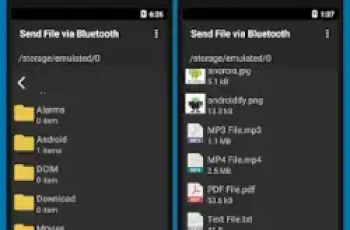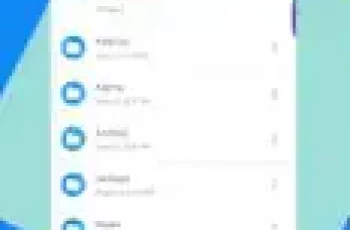[App] LAN drive – SAMBA Server & Cli
 Works without ROOT : Read the tutorial inside the app (works on Windows / MAC / Linux)
Works without ROOT : Read the tutorial inside the app (works on Windows / MAC / Linux)
Transform your phone as a network drive (also known as “z drive”).
Access your phone/device files with common softwares : MAC OS Finder, Windows File Explorer, Android ES Explorer, VLC, Kodi etc.
LAN drive is a powerfull and easy SMB server – also known as SAMBA server – designed for filesharing.
LAN drive is also a powerfull client to connect to SMB servers, and view/copy/paste files easily.
You could forget your usb key or your usb cable, you will never forget LAN Drive.
TRIAL version :
* Limited bandwitch to 0.5 MB/s. Buy the app and transfer up to 50 MB/s (100 times faster) – depending your max wifi speed.
Features :
Copy/paste/rename files and folders on your device with MAC OS Finder, Windows File Explorer, Android ES Explorer, etc.
Access the ‘external’ storage (Photos and Videos included) in your device as a network shared folder.
Access the Root folder and all directories including SD Cards or external HDDs as network shared folders
View your multimedia files with embedded mediaplayer (or external app).
Your device name appears automatically in MAC OS Finder, Windows File Explorer, Android ES Explorer, VLC, Kodi etc.
Manage your device name (NetBios) and Workgroup name.
3 authentication types : Anonymous with popup confirmation, Anonymous and Users with custom rights
Manage users and create your own shared folders with credentials.
View users connected and disconnect them.
Unlimited connections (several users can access your sharings at the same time)
5 languages : English, Spanish, French, German, Italian.
Launched as a service in the background : Access your SMB server while using other apps
Protocols SMB1 (CIFS) and SMB2 protocol (enable/disable via settings)
You may also like cx file explorer app
LAN drive user reviews :
Simple and easy to setup and make it work!!! A little note: may need to share top root of device that stored ‘shared sub folders’ or else you need to re-pickup shared folder everytime after restart the device. After use for a while, it’s seem smb service will be error when try to access folder that contains many files (18 still ok, 38 become invalid smb).
I’m using this on a rooted Android Box to share files from a 2TB USB 3.0 hard disk, it was easy to set up and shares are seen across the network, even on Windows machines .Worked right away but was kind of slow so I bought the unlocked app. Made a huge difference. Only minor issue to date is that the app doesn’t start when the box reboots and the server doesn’t start until I manually open the app. Other than that it gets the job done.
Despite my reservations about using the interface with an Android TV Box, I found a way to work with it and decided to buy the full version to take advantage of the faster transfer rate. Unfortunately, the transfer speed is significantly slower than claimed. In the app, it states that the speed will be restricted to the slowest part of the network connection and thus if one part is 2,4GHz, that will be the bottleneck – that is pretty clear. I have all devices connected at 5GHz, so the connection between all devices should be comparable. However, from my Synology to my Mac the transfer rate is around 100 Mb/s and from my Mac to my A95X Max running this app is about 20 Mb/s, i.e. a fifth of the speed and actually more like a 2.4GHz connection. As far as the WiFi connection is concerned, there is no explanation for this. It is annoying but I just have to make the pretty laboriously slow transfers when it is convenient rather than when required. On top of this, I discovered that all the video files I have transferred with this app play with glitches. I rewound whenever they occurred and they repeated so I checked the original files on my Mac at the glitch point and they are fine so I removed the HDD from my A95X Max Android Box and connected it to my Mac and the glitches occurred in exactly the same place, and videos transferred via USB on my Mac are fine, so I have to assume that the files were damaged during transfer with this app. Consequently, the only use I have for it now is to delete files remotely. If I could give the app 1.5 stars, I would – I almost hate it because of the hassle it has caused me troubleshooting the video problems I have had.
The only samba server that works without crashing. Handy interface, speed 40+ MBit/sec to read from/write to internal storage. Speed via USB connection is faster, but I understand it’s the hardware (smartphone, router) limitation. The app itself works as promised. I need to grab from device or upload smth quite often and I don’t want to plug and unplug USB cable all the time. And that’s the reason why the app is convenient for everyday use. My device is rooted just in case.
Contact developer :
Video :
Download LAN drive from Play Store
Leave your feedback regarding LAN drive
You can find our crypto wallets on https://free-apps-android.com/buy-us-a-coffe/
Sponsored Links