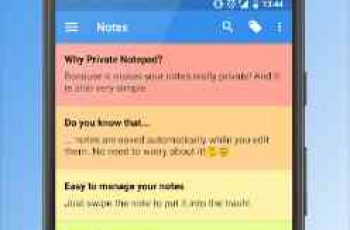[App] MyStory today
 With MyStory.today you can write short stories and novels on your computer, tablet or smartphone. Write whenever you want wherever you are.
With MyStory.today you can write short stories and novels on your computer, tablet or smartphone. Write whenever you want wherever you are.
Features overview
Story management with chapters and scenes
Character and places management
Rich text editor with many formatting options
Dynamic character and places linking
Spell check and basic grammar check
Auto-sync to Android, iOS, your laptop and PC
Export to MS Word or LibreOffice Writer
Start writing your own novel, your short story or your screenplay today. You can write on all your devices with internet access so you have your own book with you when you’re on the couch at home, in the super market, on the train or in the nature. Write, when inspiration comes.
Organize your book with chapters and scenes
To get an overview you can organize your book intro small blocks. They’re called chapters which contains multiple scenes. You can scribble your ideas on the integrated corkboard and move them around as you like. Add summaries to the cards on your corkboard and get a rough outline about your story. The corkboard automatically syncs with your story outline so everything is always up to date
Dynamic story corkboard with cards
Move them around with drag and drop
Add new scenes and chapters on the fly
Write summaries for chapters to get a quick overview
Integrated rich text editor with spell check
With the powerful integrated rich text editor you write your texts on the fly. Format your content with ease like bold text, italic or indented and give your story some style. You can use this editor for your scenes, character descriptions and places.
Rich text editor with many styles for your content
Integrated linking for characters and places
Spell check and basic grammar check
Full-screen mode
Dynamic character and places linking
When you create a new character or a place you can use the rich text editor to add them dynamically to your text. This will create a link to the character and if you rename it later, they update automatically in all your texts. So don’t care about manually rename everything by yourself and take the time to write a next chapters for your book.
Create characters and places
Link them to your texts and they’ll update automatically if things change
Book export
If you’re ready or if you want to share a sneak preview you can use the integrated book export. This will exports all your chapters with the scenes to your favourite word processor like MS Word or LibreOffice Writer. You can use this for sharing or even as a backup for yourself.
Syncs on all devices
With your free MyStory.today account you can access your work on all of your devices with internet access. On your Android smartphone on the go, on your tablet or even on your laptop or desktop PC. This happens automatically – you don’t have to export anything manually.
If you’re ready to write – download the free App today and start writing your book right now!
You may also like timestation app
MyStory today user reviews :
I love the app and use it regularly on my phone and PC. My only grievance is that I tried to upload some images to the gallery from my phone, but they say “image not available” and won’t let me delete them. I’ve tried multiple times to remove them for several months now, and tried contacting them about it, but no luck in any case. Update: 11/06/23: same problem persists even now, and lately highlighting in the phone app is a bit buggy/doesn’t work properly. Still love the app, just minor issues.
I love this app, I’ve had it for 4 years almost, and it’s satiated all my writing needs. I even had a few bugs with it, but the customer service is incredibly on top of things, and got it sorted in less than a month :) It’s also available on PC which is great for people like me who love multitasking with their phone at the same time. Would definitely recommend
- Thank you for the feedback. A new release is already in beta and this should fix the issue
Wonderful app! Surpassed my expectations. User friendly, and loaded with tools to help you write the perfect book. I will continue to use this app to write my book series, and I am upgrading to a premium membership.
It’s very easy to write in. One thing that I do have issues with is that the export feature doesn’t always seem to work, not sure why that is but it often won’t let me export to word. It sends me to some type of broken weblink when it goes wrong.
Honestly, it is the best writing app with and without premium. I’m still thinking of getting premium but the free version is amazing!!! Edit: I got premium! Its not necessary to enjoy the app but it adds a lot of cool features. It’s cheap and totally worth it
Contact developer :
Download MyStory today from Play Store
Leave your feedback regarding MyStory today
You can find our crypto wallets on https://free-apps-android.com/buy-us-a-coffe/
Sponsored Links