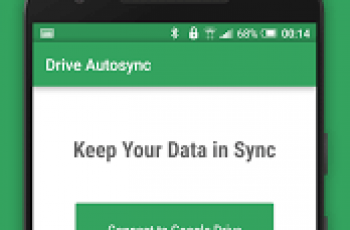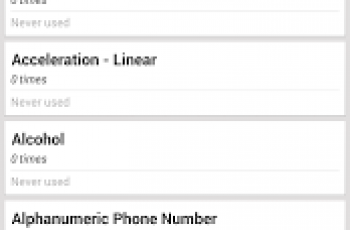[App] Ruff – A writing companion
 Ruff is your pocket-sized best friend that aims to make writing on the go fun and sharing it fast & easy. It’s a single sheet of text with your progress automatically saved and restored between sessions — no file management to worry about here! You can set aside (aka stash) text to come back to later via a left swipe. Or you can pass it on (aka share) via the FAB.
Ruff is your pocket-sized best friend that aims to make writing on the go fun and sharing it fast & easy. It’s a single sheet of text with your progress automatically saved and restored between sessions — no file management to worry about here! You can set aside (aka stash) text to come back to later via a left swipe. Or you can pass it on (aka share) via the FAB.
ruff doesn’t want (or need) to replace your text editor, to-do app etc. With its original blend of utility & versatility, ruff is the ideal springboard for all your writing on the go: drafts, notes, lists, ideas, thoughts etc. It’s a pleasure to write in ruff, and effortless to move the writing out
Still not convinced? Check out what the experts have to say ;)
Ruff’s straightforward brand identity empowers the app’s note-taking users to quickly capture their thoughts in any style. Prioritizing function and clarity, Ruff’s consistent use of typography, shape, and color create an inviting themed experience. » — Google Design ( design.google/library/material-design-awards-2019/)
If you like to write and wish you could do so from your Android device without any distractions, then look no further than ruff. The app contains both a light and dark theme, and it even works on Chromebooks, which makes it a great option for portable writing. Saving your content is easy. All you have to do is swipe to the right, and the app will save your progress so that you can easily pick up where you left off, even if you switch to a different Android device. » — Android Police
It’s a bit of a niche product, but it looks nice and it works as described. » — Android Authority
Throw a bone 🦴 by upgrading to ruff+ to unleash the following:
Gain full screen estate by removing ads
Set aside (aka stash) as much text as you like (as opposed to the basic 10)
Read the entire content of your text from your home screen widget (it’s a full screen preview on the basic widget)
… you’ll make an indie developer and their digital pup happy too!
Winner of Google’s 2019 Material Design Award
Winner of Google Play’s Best of 2019 “Hidden Gems”
You may also like timestation app
Ruff user reviews :
If minimalism and elegance had a love child, it would be this app. Should be a model for many other apps (tasks, calendars, etc). One recommendation: I would LOVE a desktop version to sync with. So many times I’ve had that impulse, and yet, alas. It’s easy enough to export content, though cross-platforming it would be even more dreamy.
- Wow Nick! Thanks so much for the positive vibes. Music to my ears Sync is something I’d love to introduce later this year, but I can’t promise this as I think it may be a big job and if I can’t offer rock solid sync then it’s not worthwhile. Rest assured though, I’ll try my best!
So far so good. Just wanted a note pad widget for my daily todo lists. Easy to set check boxes, check them off and clear the note at the end of each day. 2 suggestions though: Would like to be able to edit the widget text from the widget (without having to open the app) and if there was an option for a ‘checked’ bullet to also strike through the text, that would help with my OCD tremendously. 9/10 app for what I was looking for. Will be using this for a while.
Been using the app on and off for a bit now, and i wanted to update my review. It hasn’t become my main mobile writing platform yet but i cant deny it has real potential. There are some functional issues that make editing text something of a chore sometimes. These include how it handles cut+paste: its hard to handle multi-line selection because it decides to scroll up/down all the way the moment my finger leaves the line i began selecting on. Exprt txt file would be gr8 2. Out of review space..
- Thanks Chris for the positive feedback. Would be great to know what your feelings are now that you’ve presumably spent more time on the app, and whether it warrants a 5th star. If not, would be great to learn what’s need to earn it. Best, Bardi
Absolutely great app: complete and stylish. I’ll definitely buy the premium version which unlocks useful features, although the free version is already perfectly enjoyable. Give it a try, you’ll love it. EDIT: The text kept disappearing every time I tried to change the theme, but today I tried again and everything’s fine, so restarting the app (or the phone, maybe) fixed it. Sorry for not having tried it earlier. Thank you for the quick answer, I appreciate it.
Thanks Marco for the feedback. This has never happened to me, and hasn’t been reported by anyone else either. That’s not to suggest it was a one-off, but probably a very rare occurrence. But even if it happens once, that’s one too many times! Has this happened again? Appreciate your recommendation regardless, and how understanding/patient you been.
This is definitely a 5 star app, I even purchased the upgrade. I like so much about this app, the stashing, the quickness and ease of use. However there’s one thing that’s keeping this from actually being 5 stars. The widget, which I like, to be clear. By default it is white, and it doesn’t matter how many times you change it to black or grey or whatnot, after some time the widget goes back to white. You need to click edit to open it, and sets it back to black. Fix this and it’s 5 stars
- Thanks so much for the review Adrian, and so sorry for the late reply. Although the app is not currently in active development, I hope circumstances to allow me to focus once again on it and address this issue. So sorry for the annoyance in the meantime. Out of interest, what do you have set for the background in settings?
Contact developer :
Leave your feedback regarding Ruff
You can find our crypto wallets on https://free-apps-android.com/buy-us-a-coffe/
Sponsored Links