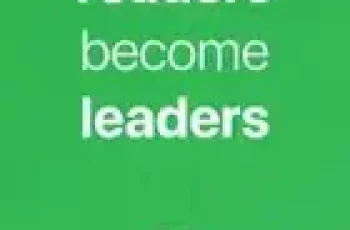[App] Philips Dictation Recorder changed to Philips voice recorder
 SPEAK – SEND – DONE
SPEAK – SEND – DONE
The Philips voice recorder app offers first-class recording quality, professional functions such as inserting or cutting sequences, and an intuitive operation. Recordings can be easily sent via email, Dropbox, Google Drive, etc.
For maximum security, browser-based file management and additional services such as speech recognition, we recommend the use of our convenient Philips SpeechLive service.
Top features of the app:
Easy RECORDING and file playback
EDITING of recordings directly in the app
Different SENDING OPTIONS e.g. email, Dropbox, Google Drive etc.
APP-WIDGET for starting recordings directly from the homescreen
CAR MODE for more safety and convenience when creating recordings during driving
PHILIPS SPEECHLIVE – USE THE FULL POTENTIAL OF PHILIPS VOICE RECORDER APP
In combination with Philips SpeechLive you can benefit from many other advantages:
SPEECH RECOGNITION
TRANSCRIPTION SERVICE
INTEGRATION OF YOUR PERSONAL ASSISTANT
BROWSER-BASED FILE MANAGEMENT AND WORKFLOW
INDIVIDUAL USER MANAGEMENT
Click here for a 30-day free trial of SpeechLive and all its services:
www.speechlive.com
TAILORED SOLUTION
Do you have special requirements for your dictation workflow? The Philips dictation app can be seamlessly integrated into your existing workflow.
Our sales partners will gladly provide you with tailor-made solutions: www.dictation.philips.com/support/where-to-buy/
Philips voice recorder user reviews :
Decent application. However, pause and play functions seem to have a slight delay, so it’s difficult to pause at a precise moment in order to insert or overwrite dictation. Would also be nice if record /pause button was in a more accessible location so that it’s possible to pause and start recording quickly during dictations to cut out silence.
This app records well and dependable, even with the screen locked. But it is far too simple. Getting recording off or from it is extremely challenging. It only exports as HUGE wav files which I have to upload to my Google Drive then download it back to my device so I can find it somewhere, to then edit and convert with a different program to an MP3 which is much smaller and I can share. This side of things is absurd.
Initially pretty good, but then you lose recordings because you haven’t set the purge setting to never and its on 12 days… Seriously why wouldn’t it start on never? Found the recordings that had gone from the app on phone memory, but these cannot be played or copied. This is a work recording that is now lost. VERY unhappy. Customer support took 9 days to respond, by which time the files had just vanished from my phone. Don’t use for important work.
Awesome app. I like how it has append, insert function that allow me to continue editing previously saved records. All other voice recording apps didn’t have this function and I was on the verge of giving up and I came across this app! If only it had fast forward and backward that let me jump back and forth during play, I would have given it 5 stars! Overall awesome
dictates well, however sometimes misses dictation or doesn’t send. also you get email notifications regarding your dictation when it has been sent, which would be good to get rid of, as I find this unnecessary. also generated my username through the business but for some reason can’t log back in or find it. other than that, so far so good.
I like the quality of the recordings but naming files is a pain and how many times should I have to press send to get s file sent to my typist? Once. I often have to check multiple times whether a file has been sent and then re-send. Not great. And I’ve rated it before but it always asks me to rate – interrupting what I’m doing to ask me to rate!! – it’s a bit like they don’t care.
I use the recorder app with the Philips SpeechLive cloud together with Philips SpeechExec and Dragon speech recognition. I send files from my mobile app, the files go to the cloud, run through Dragon on my local computer, and either I can review and edit the document myself, or a secretary can do it for me. It is amazing! The best way to share my workload with support staff.
This app has some useful functionality and is familiar in interface and quality to some of my other Philips speech devices, however, it is dissapointing not to be able to record in DSSPro or to encrypt files for security, without paying extra for speech live, especially after having already spent big on Philips hardware and software. It seems the main aim here is to ensnare users in a subscription service. Once quality sold itself. I would happily pay for the functionality without being bled.
This is a great addition to the list of tools that are now available for working remotely. It allows me to travel without having to take a Dictaphone and I’m seriously considering using this rather than dictation equipment even when I’m in the office and working locally. For the most part I’ve used this to send the WAV file to my office for transcription and formatting. I did try using the speech-to-text feature on a couple of files and found that it wasn’t as accurate as I would have liked.
Great app! I use it for personal voice recording and I think it’s nye perfect. Good recording quality, has plenty of functionalities and I haven’t spotted any bugs. But please set the ‘purge’ setting to ‘never’ as default as one of the reviews says or put it somewhere easy to spot.
Straight forward recording app. Does push ads for their service $3.49 to knock them out. Car mode is very good. Using with Dragon dictation professional to transcribe. I do wish that it was a little easier to do deletions. Sharing with Google Drive is good.
Really very good. Enjoy the simplicity, and really love the overwrite feature. Took one star off as would really like the feature of adding images which appear at relevant time stamp. But that’s being picky. Have not used any transcribing features yet.
Contact developer :
Download Philips voice recorder from Play Store
Leave your feedback regarding Philips voice recorder
You can find our crypto wallets on https://free-apps-android.com/buy-us-a-coffe/
Sponsored Links