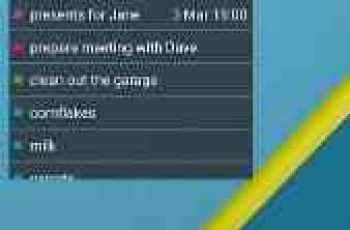[App] Restore Deleted Photos
 Restore Deleted Photos quickly with picture recovery tool that allow you to recover deleted pictures super easy, picture restore will search all folder of your device to fetch for deleted photos and erased images . after scan has finished deleted photo recovery will allow you to restore image in an easy way, no root reaquired!
Restore Deleted Photos quickly with picture recovery tool that allow you to recover deleted pictures super easy, picture restore will search all folder of your device to fetch for deleted photos and erased images . after scan has finished deleted photo recovery will allow you to restore image in an easy way, no root reaquired!
all what you need is just select images that you want to recover and tap restore button to get them back fast.
restore picture & image is a fast picture recovery that analyse your phone storage for deleted images and restore image in a few time we use advanced technique for fast recovery. with image recovery no need to worry about deletes pictures that are so important to you, just open photo restore app and search for deleted photos and restore the lost photos.
restore picture & image is simle to use to recover deleted pictures, just tap search button and wait until image recovery complite the analyse procces and enjoy your photo back, when the scan finish you will see the magice results!
restore picture & image is a free picture recovery app for android, no root reauired! devloped to be simple to use for all users, it compatible with a wide range of devices to helps users recover deleted pictures from mobile storage.
how to recover deleted photos :
start picture restore tap scan button, wait until picture recovery complite the search for lost photos, after completing analysing recovery img for android will display the restored photos. select images that you want to recover and tap on restore button, picture recovery will retore the selected files and group them in a one gallery you can share or delete your files from the gallery.
N.B
please note that the process may take some time to recover photos on some devices, it depends on the phone processor, memory size and the number of pictures deleted.
FEATURES :
Deep Search
Easy to use
Compatible with a wide range of devices
No root rauired!
Scans all folders and files
Restore all images types: jpg, jpeg, png, gif…
Gallery to Manage restored images
restore deleted photos support with a wide range of phone & tablette, restore pictures allow you recover deleted pictures with different formats : JPG,PNG,GIF … so if you are looking for a free & real solution to recover you pictures this is the right picture recovery app free for you.
image credit : Designed by : flaticon, iconfinder, PSD Graphics
Restore Deleted Photos user reviews :
Excellent service from our inventory of the most important things that are available in your area of expertise and experience of the most of the most of the day before the end of this month.
Brilliant app. It helped me to find and restore photos that I deleted years ago back and placed it nicely back into my galley. I will recommend it any time
- SoftSoluLabsApril 23, 2019
- Hi, sometime you can get lower photos resolution, you can use photo editor to increasing the resolution of pixels displayed which improves the quality of the restored photos.
it was the the best I have been working on . thank you very much.
Contact developer :
Download Restore Deleted Photos from Play Store
Leave your feedback regarding Restore Deleted Photos
You can find our crypto wallets on https://free-apps-android.com/buy-us-a-coffe/
Sponsored Links