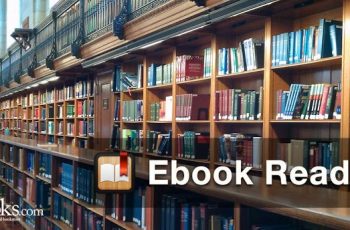[App] SnoreControl changed to SnoreClock
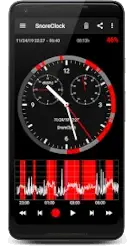 Do you snore?
Do you snore?
With SnoreClock you can easily check if you snore. Put your smart phone beside your bed and press the red button in SnoreClock. The next morning you will know more!
SnoreClock records all noise during sleep and shows red bars where you most likely to snore.
Because SnoreClock records all night long, you can do more with it.
Outstanding snoring detection with 95% accuracy. Has been proven in an independent scientific study.
Check
if you snore
if your partner snores
if you talk in the sleep
if something disturbs your sleep
and much more.
To check all noises turn your phone to switch to landscape mode. Pinch to zoom and drag to move!
Features:
1.) Records all the noise while you are sleeping
2.) Outstanding snoring detection with 95% accuracy
3.) Shows red bars where you most likely snore
4.) Check the effectiveness of snoring remedies
5.) Measure the volume of the entire recording and shows it on the chart
6.) Recording time up to 11 hours
7.) Use gestures in the graph to zoom or to move
8.) Runs in background mode
To check all the noises rotate your phone to landscape mode. Pinch to zoom and drag to move!
Features of Plus Version: (In-App-Purchase, One-time purchase)
1.) No ads
2.) Record to SD Card
3.) Play sound or vibrate when snoring is detected
4.) Share audio files
5.) Backup statistic data
6.) And more…
How to use SnoreClock – Quick Start
1.) Put the smartphone near the bed
2.) Plug in the phone if you need a charged battery in the morning
3.) Press the red button to start recording
4.) The next morning press the red button to stop recording.
5.) Use the landscape mode to analyze the data. You can listen to any position in the record. Pinch to zoom and drag to move.
If you need help please select the help menu in SnoreClock.
There you can access the docs or contact the support.
SnoreClock is not a medical device.
SnoreClock user reviews :
It records the whole night, you can scroll and listen to yourself snoring. Improvement ideas : – option to be able to listen faster, at 1.5x or 2x. It’s really boring as it is – a way to make the files smaller – the snore detection (red zone on the time-line) is really inaccurate. It detects when I snore constantly, but not for regions where I snore one second and stop for some seconds afterwards
Informative and easy to use. I only knock one star off because of the interaction scrubbing through and zooming in on the audio. However the graph gives an instant feel for how loud the recording was and the algorithm is mostly accurate. Accords well with my Withings sleep sensor, which is reassuring (that the Withings is accurate based on the audio recorded).
The app is a good starting place if you’re interested in seeing if you snore. It records all night so you can go back and hear yourself rattle the windows with your snoring. The part that determines what noise is or isn’t a snore needs some tweaks. The sounds on the audio playback don’t always correlate to the graph accurately. It isn’t very good at identifying actual snoring.
Very interesting app. Free version very usable. UI is attractive but bit Ott.. Easy to set up for a recording session and uses about 100MB overnight. Easy to review recording visually for red hotspots and listen. But have few comments. The key one being. “snoring detected” regions of record seem a bit random.Red regions show periods of heavy breathing, but not some periods of loud snoring. So I doubt the efficiency of the algorithms. So wouldn’t buy current version.
It works, very easy to use with clear recordings. I can even hear cars passing by during the night. I installed it after someone told me I probably snore a lot even though my wife said I don’t. Well, she was right. For the most part I sleep silently with very occasional breaths and a one second snore, when I seemed to turn, in a 7 hour recording. I’m on day 2 of a 7 day test and am very happy already. Thank you for putting my mind at ease. 10 star rating if I could.
Easy to use and can help you see how bad your snoring may be via playback and a graph with time. The free version is nice enough but some nice extra features of you want to pay for the full version. Also no constant annoying ads jumping open like others.
It is probably as good as it can be. It works well as a concept having volume spikes on the graph that correspond to the audio, a max decibel for the night recorded and I’m only using the free one so this would be good to buy and enable the send feature so you can record your boyfriend, girlfriend, missus, husband snoring or any noise they make and send them the audio file and discuss. Lol.
Great value for money. Compared to all the subscriptions apps for snoring this is very cheap and does pretty much the same job. It records, it can if you want even wake you up if you are concerned about your snoring affecting others. The only improvement I can see is if they had a option for playback function where it only played where there was sound, this would save the scrolling for red to hear snoring sleep talking etc. The red markings mark noise though so that helps make the scrolling easy
Contact developer :
Download SnoreClock from Play Store
Leave your feedback regarding SnoreClock
You can find our crypto wallets on https://free-apps-android.com/buy-us-a-coffe/
Sponsored Links