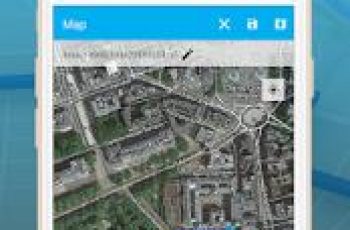[App] Sun Locator – (Sun and Moon)
 Sun Locator predicts the sun and moon position and path at a specific location during the course of a day.
Sun Locator predicts the sun and moon position and path at a specific location during the course of a day.
Anticipate lighting conditions in photography/filming, real estate, architecture, outdoor activities (e.g. setting up camp), solar panel positioning, gardening, and more.
The Main View displays all the detailed information: sunrise/sunset, moonrise/moonset, blue hour, golden hour, solar noon, twilight times, moon phase and much more
The Camera View displays the solar position and lunar position directly overlaid on your device’s camera. Use the slider to set the time of day and directly track the solar movement. [A device with a magnetometer (compass) is needed to use the AR feature]
The Map feature displays the solar and lunar location, direction and shadow on a map to help you plan your activities.
Photography: when and where will the sun rise and set? When are the Blue hour and the golden hour? When and where will the moon shine tonight?
Gardening: do your plants get enough direct sunlight during the course of the day and year?
Real estate: does a neighboring building obstruct the sun and cause shade?
Architecture: How much sunshine will your home get? Does the sun shine through your window?
Camping: will the sun shine on your tent?
Hiking: when does dawn start and dusk end?
Solar panels: Will there be nearby obstructions?
Day and Night World Map: Regions on Earth with daylight, twilight and night
Use your current GPS location or choose any location on a map
Save your favorite locations
Use the current time or choose any time of day
Get data about sunrise/sunset times, twilight (dusk/dawn), photography times (blue and golden hour)
Get data about moonrise/moonset and moon phase
View the sun’s and moon’s position at the chosen location and time overlaid on your device’s camera
Overlay the sun and moon path on the map and anticipate the casting of shadow (Map feature)
Track the sun’s and moon’s position by using the slider to set a time of day and day of year
The Lite version is free and limited to information for the current day. The Pro version enables you to get information for any day of the year (and to adjust the height of the sun dial in the map view)
NOTE:
the AR feature relies on your device’s internal compass. Calibrate your compass regularly to make sure the displayed solar position is accurate.
Devices without a compass will not be able to use the AR feature
Sun Locator user reviews :
Great app for me, camp set-ups, photography, & gardening. Getting very tempted with the pro version!
Iam facing a problem in day night wedge option. After updating to Android 12 in my Realme gt neo 2 the day night wedge is not updating and not showing the sun location on map. My device is running Android 12 (Realme ui 3.0). Please solve this issue.
- An update for Android 12 is being rolled out right now. Please stay tuned.
Exactly what I was looking for I’m surprised it doesn’t have ads, wow… and it has all the features I was looking for, like times for blue light and moon position showing it all even with a graphic of the moon face. I gave it one less star because there’s an unexpected behavior with the user interface where you change the sun position and then to put it back to the current time you have to close and reopen it.
Pretty dang good for the couple things I use it for. It’s packed with every bit of info I’d want or never knew about. It’s all very interesting, even if you don’t really use the info for anything. The only “minus” for me specifically is that the chart for solar altitude isn’t precise enough as mentioned in another review. (pro version?) I want to be able to scroll per minute or per degree of altitude ( another would be a simple find x/y field). That would add even more value to this.
Sun Locator is very expensive for what it does, and this free version is little more than a teaser as the user cannot even shift the date without buying the “pro” version, which is the first step in any actual value occurring, unless you’ve waited until the day of your interest to start your planning. Or if you’d rather not Google the sun’s position right now and would rather have an app with a quirky interface that requires payment before becoming the least bit useful. Frustrating…
- Hi Chris, thanks for your feedback. I decided against including distracting ads in Sun Locator, so the development of the app is solely supported by people purchasing the Pro version. Still, I believe even the free Lite version offers much more than competing apps.
Very practical and useful for amateur photographers that need to know when and where the sun will be. I recommend it. The UI could be a bit more modern. (Utterly useless for professional photographers that know and understand the movement of the sun/moon in the sky)
I love using this app to determine the best times of day during the summer and winter to get outside and exercise! Since our summers here in North Carolina are brutally oppressive, even when it’s not hot, I use information on the elevation of the Sun to make my decision about how early in the day to get out. I also really enjoy having the sunrise and sunset times at my finger tips for making decisions on family activities. I love love love this app!
- Wow, what an awesome review! Thank you very much!!
Contact developer :
Download Sun Locator from Play Store
Leave your feedback regarding Sun Locator
You can find our crypto wallets on https://free-apps-android.com/buy-us-a-coffe/
Sponsored Links