[App] TimeBloc – Visual Daily Planner
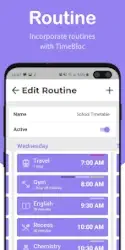 Your time matters. Take back your time with TimeBloc.
Your time matters. Take back your time with TimeBloc.
TimeBloc is the premier time blocking app designed to streamline your time blocking experience.
Organize your day into tasks so that you can focus on completing them one at a time.
Download TimeBloc and start getting organized now with:
Timelines
Block your day into multiple events. By the hour or minute, leisure or work, personalize your day with TimeBloc’s intuitive design. Distinguish events with icons and colored tags. Easily reschedule your events by dragging and dropping them across the timeline
Routines
Creating a routine is simple. Just plan it once and let TimeBloc integrate it into your timeline.
Calendar integration
Effortlessly incorporate your existing calendar events into your plans.
Notification
Get notified of every event.
Statistics
Visualize your progress over time.
We love your feedback! If you have any questions or suggestions, reach out to us at:
Twitter: @forus_labs
Email: hello[at]foruslabs.com
TimeBloc Premium Features
Unlimited Routines
Unlimited Calendars
Advanced Notifications
Statistics
After the free trial, your Google Play Account will be charged for TimeBloc Premium. The subscription automatically renews unless auto-renew is turned off at least 24h before the current period ends. Subscriptions may be managed by going to your Google Play Account Settings after purchase. Pricing for TimeBloc Premium may vary by location.
Terms of Use: timebloc.app/terms
Privacy Policy: timebloc.app/privacy
You may also like timestation app
TimeBloc user reviews :
I’ve only signed up for the free trial to test the product and it’s immediately easy to navigate and understand, it’s fantastic but there are many ways it could be better. It needs an option to change the view from daily to a weekly and monthly view, it needs to add options to add things to your routine or add events without putting a time stamp. (Debatable Optional extra would be the ability to tick your tasks off as complete) and a way to set a reminder for your routines in advance and more.
Descent for a free app that had no ads. However, the lack of alarms for events was my personal dealbreaker. Also, creating a task should also be less time consuming; just tap an icon to represent a task, enter the time and boom, you’re ready to go. Finally, the user interface is not as bright and attractive.
It’s a pretty good app but it would be great if all that purple was an option. Choosing from other colors or color coding would make it better. The current color coding system is underwhelming. Also the routines list would be better if you could have different start times for different days. Sleep is a routine but I don’t wake up every day at 6 am. Creating three different sleep routines etc. is a bit time consuming. Otherwise, it’s good.
This is the app I’ve been waiting for! Love it! A couple things that would make it 5 stars… 1. The back button while creating a new event should give an alert that without saving you’ll lose the changes you made. 2. I think it’d be a good idea to be able to long press activities you’ve scheduled and have option to make them into a routine 3. Different colors for different tags, also customizable tags I look forward to using this app!!
Easy enough to use, but you set all the times manually, so you may as well just use an ordinary calendar app. I expected a routine to either fill around other events, or get single events arranged around the routine, but you have to manually select a time for everything, routine or not. And there’s also no drag & drop ordering while you’re creating a routine, so it gets tedious correcting overlap. Also, the statistics & 2 or more routines are behind a paywall, so that’s pretty disappointing.
App is great and runs incredibly well, but several key features are still missing for me. In order of importance: 1. Widget OR ability to add events from TimeBloc to Google Calendar. 2. To do list. Let us make several lists and add the items from these lists to our day. Let us set a deadline for each item. 3. Mark task as complete. 4. PC client/web app. Much more accessible for desk workers. Looking forward to further developments!
this app could really be promising if it wasnt all monochrome purple with no option to change the default color. it’s irritating to me so much that I have to stop using it. :( also what would be optimal is the ability to give each routine a whole different color, not just a different colored line on the top right of the routine occurrence in your day. otherwise my whole day just looks purple…
Contact developer :
Download TimeBloc from Play Store
Leave your feedback regarding TimeBloc
You can find our crypto wallets on https://free-apps-android.com/buy-us-a-coffe/
Sponsored Links


