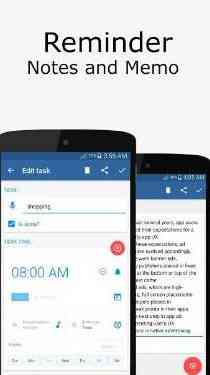[App] To Do List with Reminder
 You can use the app to manage your routines, plan your schedule and organize your daily tasks in a clear and easy way.
You can use the app to manage your routines, plan your schedule and organize your daily tasks in a clear and easy way.
The app helps in increasing your productivity and keeping track of your to be done tasks.
You can easily add repeated alarm for your routine activities, or add an alarm to any specific task so you won’t miss any of them.
New features :
Versions 1.7 , 1.8 :
Synchronization, you can synchronize your tasks with Google Tasks.
Widget has been added.
Lists , create and manage lists to group and classify your different tasks.
Alarm snooze.
Minutes repetition , Beside (months, weeks, days, hours) now you can set the repetition in (minutes).
Other theme and performance enhancements.
Version 1.6 :
Periodic repetition , beside weekdays, now you can set the repetition to any time periods (months, weeks, days, or hours).
Night mode , dark theme has been added.
View type, You can choose the view type (list or grid).
Now you can also create a task with only date without determining specific time.
Add the ability to create multiple tasks at once (saving each line as separate task).
Select many tasks and share them as one task.
You can set the default ringtone for all tasks from app settings.
Other usability improvements.
To Do List with Reminder user reviews :
- tact
- Hello Mohsen, I’ll consider your notes and suggestions in the next version of this app, thanks a lot for your great help, I appreciate it.
- tact
- Hi Lalit, if the phone on silent mode app notifications will be silent too, unless you changed that from app settings. Also, try to set the battery optimization settings to off for this app from phone’s settings.
- tact
- Hello Tony, I’ll add a paid version with no ads on a future release of this app, by the way this app currently shows only small ads at screen bottom and doesn’t show any pop-up ads for more information about this app ads please refer to this app privacy policy you can access it from app settings under about us section. Thank you for your kind words
- tact
- Hello Peanut, really glad you are finding my app helpful. Thank you so much for your encouraging words, and I’ll take your note on account. Happy organizing
- tact
- Hello Terri, really glad you liked my app. Thank you so much for your postive review. And all notes and suggestions from you will be always welcome. Happy organizing
- tact
- Hello Malai, really glad you liked my app, thank you for such a delightful review. Happy organizing
Contact developer :
Download To Do List with Reminder from Play Store
Leave your feedback regarding To Do List with Reminder