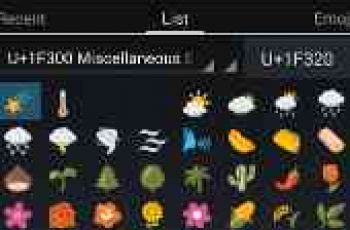[App] BestCrypt Explorer

Android file encryption is easy and powerful with BestCrypt Explorer, a mobile file manager on Android with a separate storage space where all your data is encrypted (music, video, audio tracks, text files, photos).
How does it work? Simple!
Once files are moved to the secure storage, they can only be accessed after entering the proper password. Following that step, you can then use the data in the secure storage for any purpose – view photos, listen to music, read documents or create new files.
More than just an Android file manager, BestCrypt Explorer is also an extension of BestCrypt Container Encryption – Jetico’s long-trusted file encryption solution for laptops, desktops and servers. In addition to using BestCrypt across Windows, Linux and Mac computers, now you can access BestCrypt encrypted containers on your Android mobile device as well!
For encrypted cloud storage and a fully integrated experience, BestCrypt users can upload their encrypted storage to cloud services like Dropbox or Google Drive.
It’s a jungle out there! Keep your data safe with BestCrypt Explorer – the best Android file encryption app.
Features & Benefits:
File Encryption for Android
Encrypt personal photos, videos, work documents… any sensitive files stored on Android are protected by BestCrypt!
Integrated Viewer to Avoid Data Leaks
When you view photos, play videos and edit text using BestCrypt Explorer’s own integrated viewer, your sensitive data will not be exposed to other apps or programs running on your device.
Encrypted Cloud Storage
How do you securely store files on your cloud? Use BestCrypt in the cloud to upload and share your encrypted file storage on popular cloud services: Google Drive, Dropbox, One Drive, Box.
Cross-Platform Compatibility
Encrypted storage created on Android can be accessed on Windows, Linux and Mac computers; and vice versa, use BestCrypt Explorer on your mobile to view files encrypted with traditional BestCrypt or BCArchive programs.
Strongest Encryption Methods
BestCrypt Explorer utilizes the AES encryption algorithm with the largest possible 256-bit key size with XTS encryption mode – the strongest encryption, all delivered for you in a simple package!
No Backdoors
Jetico encryption solutions are known and valued for not including backdoors or related vulnerabilities. The only one who can access your encrypted data is you!
User Friendly Interface
Easy and simple access to encrypted files with integrated viewers and quick file navigation from app menu (swipe from left edge) and bookmarks (swipe from right edge).
BestCrypt Explorer user reviews :
It’s nice but I prefer to use fingerprint not passwords anymore.
Fantastic if a little buggy, but it is a beta version. It does everything I would want it to. More cloud storage options would be nice as the app develops. A way to access an SD card would be great but i know there ar limits on Android
Great replacement for EDS Lite which isn’t Marshmallow compliant. BestCrypt works fine with Android 6.
- JeticoJuly 10, 2017
- Hello Roon! The latest version features support for encrypted archives that allocate disk space dynamically. Thus the notion of size is not applicable anymore. If you’d like to continue using fixed-size storage, please open Settings, scroll down to the Storage section and change ‘Default storage type’ setting from ‘BCA archive’ to ‘JBC Container’.
Contact developer :
Download BestCrypt Explorer from Play Store
Leave your feedback regarding BestCrypt Explorer
You can find our crypto wallets on https://free-apps-android.com/buy-us-a-coffe/
Sponsored Links