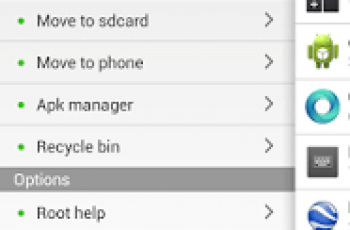[App] Cool Tool system stats
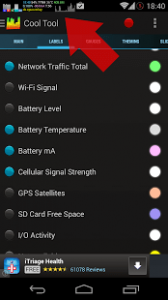 Cool Tool system stats : This utility allows you to monitor a various system info in always on top floating window (overlay mode).
Cool Tool system stats : This utility allows you to monitor a various system info in always on top floating window (overlay mode).
Available features:
CPU Usage meter
Free RAM meter
CPU Frequency indicator
2g/3g/Wi-Fi Traffic meter
Battery Level
Battery Temperature
Battery Current (mA)
Wi-Fi Signal Level
I/O Activity
Time/Date indicator
GSM Cell Signal Level (Samsung Galaxy S2 and Galaxy Note are not supported due to firmware bug!)
Number of fixed GPS satellites
SD Card free space
Most resource-intensive processes
Task Killer
Audio VU and visual equalizer
CPU temp on some devices
Also there is nice real time graph on background.
Press Show Panel button to enable dashboard. You can drag floating window over the screen or double tap to open settings. See video and screen-shots for details.
This application allows you to:
Easy diagnostic problem processes that consume resources excessively.
With Cool Tool you can monitor full-screen applications (games, video players, browsers).
Monitor your Internet traffic without closing the browser window.
Make your battery level always visible, with accurate percentage scale.
Monitor how good your CPU governor switches between CPU frequencies in idle/stresses
Tips:
Customize the appearance of the panel using color picker dialogs. Also you can adjust transparency and size of the panel in Sliders section.
Tons of gauges could drain your battery very quickly. Uncheck the features that you do not need. Btw, Cool Tool went to sleep and do not draw anything when your display turns off. It is for power save.
ps: If you want to help me localize app into your native language, let me know.
Read FAQ for more details:
https://deviantstudio-software.blogspot.com/2013/12/cool-tool-faq.html
Please note!
GSM signal strength is not supported on Samsung Galaxy S2 and Galaxy Note due to firmware bug!
Required permissions:
RECEIVE_BOOT_COMPLETED – Run on Startup feature
SYSTEM_ALERT_WINDOW “Stay On Top” feature
INTERNET & ACCESS_NETWORK_STATE – Ad banner
ACCESS_WIFI_STATE – WiFi Signal determine
VIBRATE – haptic feedback
KILL_BACKGROUND_PROCESSES & RESTART_PACKAGES – Task Killer
CHANGE_NETWORK_STATE – GSM Signal feature
ACCESS_FINE_LOCATION – Num Of GPS Sats feature
WRITE_EXTERNAL_STORAGE – Backup settings to sdcard
MODIFY_AUDIO_SETTINGS & RECORD_AUDIO – equalizer & VU
READ_PHONE_STATE – some phone models required this permission for cell signal reading.
Cool Tool system stats user reviews :
Super useful; I have it on all the time just below notification bar on both devices.
In a sea of monitoring apps, this one is very unique and I really like it, but it could be a little better. Could you add a line chart style instead of a bar chart? And, I have 4K phone and wish I could increase the height even greater than 30. At the max of 30 it doesn’t even fully cover my status bar, could you make it at least 40 or even bigger up to 100 perhaps
Great, but has issues Very nice mini monitor for CPU, battery, signal etc. However it won’t keep consistent size. If top process has a long name, the whole monitor grows horizontally or vertically, so it spills over from where I put it. Also wish I could change gauge labels. Excellent for tablets, but the size issue is a major pain on phones
Super Cool Tool! Love the color bars & everything. Sadly had to ditch my long-term similar app, OS Monitor as MM compatibility is no good. Also, your little indicator can show so much more info @ a glance. Would love to see a process monitor component much like OS Monitor
Contact deveoper :
Video :
Download Cool Tool system stats from Play Store
Leave your feedback regarding Cool Tool system stats
You can find our crypto wallets on https://free-apps-android.com/buy-us-a-coffe/
Sponsored Links