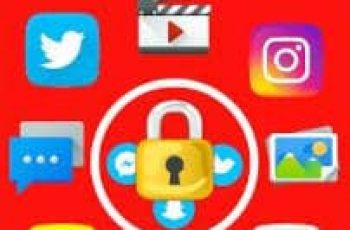[App] GlassWire – Data Usage Privacy
 GlassWire makes it easy to keep track of your mobile carrier data usage and Wi-Fi Internet activity.
GlassWire makes it easy to keep track of your mobile carrier data usage and Wi-Fi Internet activity.
Key features:
See a live graph of which apps are currently using your mobile carrier data or Internet connection.
Instantly know every time a new app accesses the network and begins using Wi-Fi or mobile cellular data.
Go back in time with Glass Wire’s graph to see which apps used mobile data earlier in the week or month.
GlassWire’s data alerts can help keep you under your data limit. Get alerted before you reach your carrier data limit to avoid overage fees.
Does your mobile phone provider allow some specific social or video apps to use unlimited data? Go to Glass Wire’s “Data Plan” screen and set up zero-rated apps that won’t have their data usage counted against your data plan.
The Glass Wire app does not have the ability to send or receive data itself and uses absolutely no data. Your data usage and app usage information never leaves your phone so we could not access it even if we wanted to. Please check our privacy policy if you have any concerns, or feel free to email us.
How can we improve?
Join our forum forum.glasswire.com/ and let us know how we can improve, or email us at mobile@glasswire.com. We also have a bug bounty program hackerone.com/glasswire.
Thanks for trying GlassWire and we hope to earn your business and trust!
Sincerely, The GlassWire Team
GlassWire user reviews :
Very well designed app, with some great features! I’d love the ability to toggle a dark theme, as well as exclude system apps from the list though
Where has this app been my whole life. Most accurate and also doesn’t use your data like other apps like this. Love it guys. Only wish there was a dark theme
Everyone, I use this app to watch my data usage. One of the best apps a person should download. If you have any questions please email THE development team to resolve any questions you may have.
- June 21, 2017
- We’d love to do this for you but Google Play rules require that apps that run in the background have a persistent notification. If we remove it we will be removed from Google Play. https://play.google.com/about/privacy-security/malicious-behavior/ “Present users with a persistent notification and unique icon that clearly identifies the app.”
Been using this for a while and its a great app. But the only thing that is missing and i really wish it had is a widget
Last Update October 16, 2017 :
Contact developer :
Download GlassWire from Play Store
Leave your feedback regarding GlassWire
You can find our crypto wallets on https://free-apps-android.com/buy-us-a-coffe/
Sponsored Links