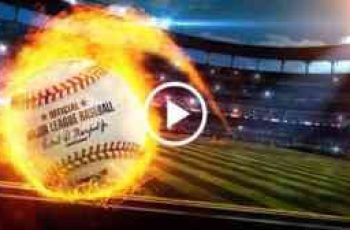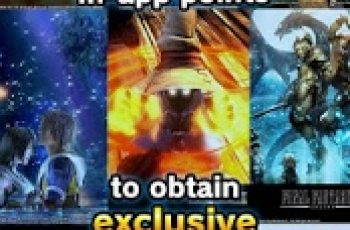[App] K-9 Mail
 K-9 Mail is an open source email client that works with basically every email provider.
K-9 Mail is an open source email client that works with basically every email provider.
Features
supports multiple accounts
Unified Inbox
privacy-friendly (no tracking whatsoever, only connects to your email provider)
automatic background synchronization or push notifications
local and server-side search
OpenPGP email encryption (PGP/MIME)
Install the app “OpenKeychain: Easy PGP” to encrypt/decrypt your emails using OpenPGP.
Support
If you’re having trouble with K-9 Mail, ask for help in our support forum at forum.k9mail.app
Want to help?
K-9 Mail is a community developed project. If you’re interested in helping to improve the app, please join us! You can find our bug tracker, source code, and wiki at github.com/k9mail/k-9
We’re always happy to welcome new developers, designers, documenters, translators, bug triagers and friends.
K-9 Mail user reviews :
One Exchange and three IMAP e-mail accounts, all with independent notifications, all working consistently. While initial set up is a bit convoluted, once completed, export your settings to a file, to restore or replicate on a new phone. I’ve tested numerous e-mail apps, but K-9 Mail is still the most consistent, and straightforward to use. No ads or in-app purchases, it just works, and works well.
Best app if you want simple and clean UI, with a ton of technical settings giving the user a very granular control over everything. The only thing that’s missing is what I’m really looking for, ie. automatic sorting and prioritization of the emails based on sender, frequency of contact, etc. If you’re looking for that, opt for other apps. Otherwise this is the best app. I tried like 10 of them.
Why have you gone and messed with the UI? I managed to get rid of the floating compose button, which is terrible, only to find that the text in the message list is a dull grey (I’m using dark mode). I also found that my home screen widget had been removed after the update. The pink highlights in the settings menu are terrible. I just uninstalled it, sideloaded 6.400, which is the most recent version without the UI changes, and imported my settings, which worked well.
I’m a Longtime K9 User and love the newest version! Just one requested tweak… In Default/Light mode, after reading an email, the contrast between the letters and grey background is very slight to the point that it is not easy to read the words when scrolling for a specific, previously read email. Can you lighten a bit of the grey background for more contrast and/or is there a way to do it ourselves within the app? Keep up the good work!
I would have given more stars if the new version didn’t introduce a lot of unused space above and below each message in the list. We’re getting larger displays and better resolution every year and all UI designers do is add more whitespace everywhere…. UPDATE increasing to four stars due to the reply and the option that allows to choose yourself. But I don’t know what research that is. Are people getting blinder and blinder or who is paying for that research.
- That’s because research has repeatedly shown that whitespace is important for readability and scannability. But we’ve also added a setting that allows you to adjust the message list density under Settings → General settings → Display → Message lists → Density.
Excellent. Have been using it for years. However, one strong request and one just-a-request: Strong request: Please put back the scroll bar. I’ve got thousands of emails in the inbox and swiping to scroll doesn’t cut it. And you used to have this feature up until a few months ago. Request: Please consider a way that we can select a contiguous range of emails. Looking forward. Thanks.
Was K9 user for several years but mid-2021 moved to another client as this app was clunky & lacking several modern features. Being a long long time user of Thunderbird on PC’s I thought it about time I revisited K9 and am very pleased that I did as it is much improved AND will become an Android Thunderbird Client with many great Thunderbird features and full synchronization. Am running K9 alongside my current client & by the end of 2023 I envisage migrating to Thunderbird for Android completely!
I know I recently complained about the lack of support for Exchange…turns out using a different app for work email is a good idea, I can silent those notices and still keep my personal email alerts on, and vice versa. I love that k9 exists because it allows me to send me from the various aliases I have connected with my iCloud account, as I can host customized domains with them as well now. Thank you!! Now I can still pretend I own an iphone when it’s really an Android I drive daily now.
Contact developer :
Download K-9 Mail from Play Store
Leave your feedback regarding K-9 Mail
You can find our crypto wallets on https://free-apps-android.com/buy-us-a-coffe/
Sponsored Links