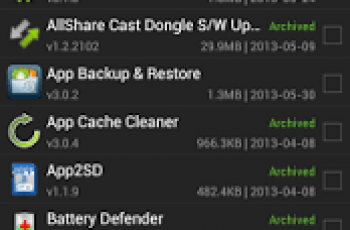[App] Notisave – save notifications
Saves notification messages shown on Noti-bar
Keeps your Noti-bar clean
Search notifications from all apps at once
Read messages privately.
Don’t miss anything from now on – read all messages.
Read privately, without leaving “read mark” on messengers.
Simple interface.
Easy to read.
Easy to manage.
Notisave user reviews :
- TENQUBE Inc.June 10, 2019
- Please refer to this video, and set Notisave not to cleanup in lock screen: www.youtube.com/watch?v=QfJ-oRYXNVY Also, in setting, you can ‘lock’ the app to provide from closing. Please update your review if it works well after setting!
- TENQUBE Inc.May 27, 2019
- Hi, could you please try reboot your phone and install app again? You should enable not only autostart but also set as “no restriction” on battery saver. Also, please note that Notisave can save only upcoming notifications since its installation. Sorry, but nothing before.
It would be great if there was an option to continue showing unread/saved notifications in the Notisave notification, even after the app was opened. With the current behaviour, the Notisave notification gets reset as soon as it’s tapped on but it should continue showing saved notifications until the saved notifications are manually marked as read from the app
This app is not working for yesterday , please do check your system , I love this app alot please please help me I want to check deleted messages
Serves it’s purpose and more easy 5 stars! And it can still be improved, eg: Emoji support would be nice
- TENQUBE Inc.May 1, 2018
- Enable Notisave to auto-start and run in the background in your phone settings. After it works, please update your review and let us know it works.
- TENQUBE Inc.April 23, 2018
- Thank you for your sincere review! Tell your friends about Notisave so that they can enjoy it too
Brilliant. Does two things, and does them well. I can save my notifications here, and respond, interact, or read them when I want to. Next, I can read deleted WhatsApp messages in a clean and friendly manner, as if in a chat app instead! One limitation, however, is that WhatsApp messages with pictures and videos come up as photo but that’s a limitation imposed by whatsapp themselves. I rate 5/5
- TENQUBE Inc.April 23, 2018
- Good to hear that! Please enjoy using Noti save
Contact developer :
Video :
Download Notisave from Play Store
Leave your feedback regarding Notisave
You can find our crypto wallets on https://free-apps-android.com/buy-us-a-coffe/
Sponsored Links