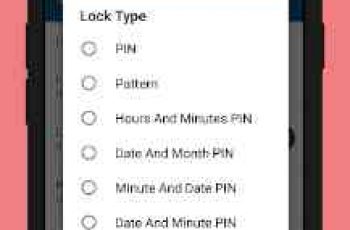[App] S9 Navigation bar (No Root)
 S9 Navigation bar NOTE: This app not a pixel navigation so if your device had system navigation. Kindly don’t use this app
S9 Navigation bar NOTE: This app not a pixel navigation so if your device had system navigation. Kindly don’t use this app
Utilities:
1. No require ROOT
2. Custom Animation
3. Custom app blacklist
4. Double click, long click, ontouch feature to do something
5. Custom background color
6. More style to use
7. Custom auto hide navigation bar
8. Resize navigation
9. Resize swipe area
10. Very easy to use
Require:
Android Version >=21 Lolipop
You can use it and give me feedback. I will improve this app. Please kindly rate this app if you feel it useful. Thank you and have a nice day.
Tag:
Navigation bar
Home button
Back button
Recent button
Button savior
Broken button
This app uses the Device Administrator permission.
It is necessary and used only for locking the device when you use feature turn off the screen. You need to enable Administration before it can e used that feature. To uninstall the app, please open my app and click the “Uninstall” button.
* This app uses Accessibility services
We request this permission to:
Receive notifications when you are interacting with an app to make color auto change and some feature
Inspect the content of a window you are interacting with. To enable some feature like back, recent press, etc.
note 8 navigation bar, s8 navigation bar, button savior, broken button
Please be assured that we will not collect any personal information.
S9 Navigation bar user reviews :
It’s very cool and it works to me!! Greatly saves up my physical home button on Samsung j2 pro and the way that it hides by itself if I’m typing is a great thing too but i still have to hide it by myself cuz i can’t press the “type message ” in my messaging app
- March 14, 2018
- Kindly help me using 2 funtion to test how screenshot work. One is screenshot and one is screenshot beta. Hope one of them work
- March 14, 2018
- In gesture setting . swipe up. You can set it to hide navigation
Contact developer :
Download S9 Navigation bar from Play Store
Leave your feedback regarding S9 Navigation bar
You can find our crypto wallets on https://free-apps-android.com/buy-us-a-coffe/
Sponsored Links