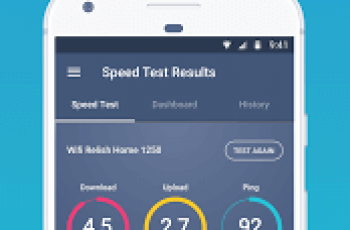[App] Shortcutter Quick Settings
 Shortcutter Quick Settings offers a multitude of options to add convenient shortcuts & services to your Android Nougat powered device.
Shortcutter Quick Settings offers a multitude of options to add convenient shortcuts & services to your Android Nougat powered device.
Some functionality may be impacted by manufacturer changes & limitations
If you have any issues please contact me via the link in the app menu before leaving a review :)
Rounded Corners, Screen Filter/Night Mode, Night Light/Desk Clock, *Immersive Mode, Screen Record & Capture, Countdown Timer & Data Usage, Battery Percentage, In Ear Audio, Brightness Presets, Weather, Location & more!
BETA Testers Opt In:
Opt In via: play.google.com/apps/testing/com.leedroid.shortcutter
Quick Settings:
53 Additional Quick Settings Tiles available for the standard user (45 in the free version).
+7 Tiles for Advanced users with a PC.
+4 tiles for users with ROOT access.
That’s 64 Quick Setting Tiles for the power users out there.
Toolbox/SideBar:
A Floating Toolbox or Swipe out SideBar
Up to 56 Quick Shortcuts available including up to 8 Custom app tiles!
UI Customisation.
Up To 12 Exposed Launcher Shortcuts:
Allows you to toggle Settings, Start/Stop Shortcutter services from your app drawer, home screen, Samsung SideBar, HTC Edge Sense, Tasker & Much more!
Available Tiles/Toggles:
Auto Sync
Battery Percentage
Camera Launch
Clicker – Counts total clicks
Countdown Timer
Dice
Data Usage
Flashlight
File Browser
Font Scale
Touch Vibration
Location Mode: Toggle Off, Device Only, Battery Saving & High Accuracy.*
In Ear Audio
Play/Pause Music
Multi Window
New Tweet
New Email
Next Alarm
Night Light/Desk Clock
NFC*
Power Menu
Screen Filter AKA Night Mode
Screen Lock
Screen Orientation
Recent Apps
RAM Usage
Rounded Corners
Quick SMS
Volume Panel
Screen Timeout
Screen Brightness Mode
Brightness Preset
Ring Mode
Power Saver*
Screen Wake AKA Caffeine
Screen Record (Premium)
Screenshot (Premium)
Custom save location for screenshots & recordings.
Web Search
Voice Search
Weather
My Location
SystemUI Tuner
4 Custom App Tiles (8 in the SideBar/Toolbox) – Add a shortcut to any application on your device.
4 Custom URL Tiles – Add a shortcut to any web address.
Shortcut to activity only if the app has no access to settings secure.
For advanced users:
ADB (toggle ADB on/off)
Data Roaming
Ambient Display (Low power state notifications)
Heads Up Notifications
Immersive Mode/Expanded Desktop
(INCOMPATIBLE WITH MIUI)
Keep Screen On While Charging
Additional ROOT Only Tiles:
Network Mode (Toggle mobile network modes)
Mobile Data
Reboot
Reboot Recovery
Wi-Fi Calling (HTC Only)
Some tile functionality may be impacted by manufacturer customisation, I always work within the remit of the stock Android system where possible
User Reviews :
- LeeDrOiD Apps
- Thanks Pitak, I really wish there was but that’s entirely system controlled, android is becoming more restrictive all the time. Cheers Lee I am investigating, I think it’s a memory management issue
I like this app. It allows a high level of customisation, and it’s easy to set things up. Loads of options, nice non invasive toolbar to swipe, more than enough to keep you busy. No noticeable power drain either. Worth the money and recommended.
- LeeDrOiD Apps
- It does :) Go into the settings tab and look at the immersive mode category
Last Update :
Move Volume Panel to standalone app.
This decision was made with performance & resources in mind.
Fix floating calculator toggle.
Support library updates.
Bug fixes.
Shortcutter Quick Settings developer :
Download Shortcutter Quick Settings from Play Store
Leave your feedback regarding Shortcutter Quick Settings
You can find our crypto wallets on https://free-apps-android.com/buy-us-a-coffe/
Sponsored Links