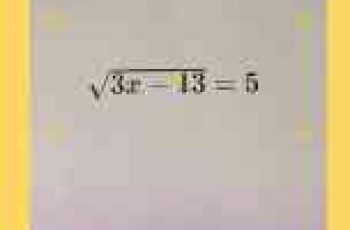[App] Simple System Monitor
 Simple System Monitor : NOTE
Simple System Monitor : NOTE
Some features of Simple System Monitor does not work properly with Marshmallow (Android 6.0) because of the underlying system changes.
END NOTE
Simple System Monitor, as the name suggests, is a clean and simple system monitoring app for your android device. It graphically shows usages of various system components.
Simple System Monitor Features:
CPU usage and frequencies for each core
Total CPU usage and average frequency
Time spent on each CPU frequency state
GPU usage and frequency*
RAM usage and ability to clear RAM
Network activity
Disk I/O activity (internal and external)
Test disks’ read/write speeds (internal or external)
Simple file browser that shows disk space usages using a pie chart (root not supported, yet)
View list of active apps and processes and their CPU usage, RAM usage, network activity, PID and UID.
Kill processes as ROOT (only works on rooted devices)
Battery health and temperature
Ability to keep running in the background despite being swiped away from the recent tasks list
If you see “…” for one or more CPU frequencies under the CPU monitor graph, restarting the phone should solve the issue.
Only Adreno GPUs are supported at the moment. Sometimes the GPU stat information may not be available/accessible in the kernel even if the device has Adreno GPU. In such case, “…” will be displayed instead of a frequency. If you don’t see the GPU monitor, then your device’s GPU is not supported.
Using ROOT to kill processes is not recommended and should be used very cautiously. I do not hold any responsibility if something bad happens to your system or device because of it.
If you find a bug, please send me an email at dparajuliapps[at]gmail.com. Any feedback is much appreciated.
App permissions used/explanation:
android.permission.KILL_BACKGROUND_PROCESSES:
needed for clearing the RAM
android.permission.READ_EXTERNAL_STORAGE, android.permission.WRITE_EXTERNAL_STORAGE and android.permission.WAKE_LOCK:
needed for checking the storage space and also performing the r/w speed tests
android.permission.SYSTEM_ALERT_WINDOW:
needed for Floating mode
Devices used for testing:
Nexus 7
HTC One m7
HTC One m8
Samsung Galaxy Note 3
Samsung Galaxy S6
Nexus 6P
Thank you for checking out this app :)
Simple System Monitor user reviews :
- December 10, 2015
- Thanks!
- December 8, 2015
- I’m afraid the app supports only Adreno GPUs atm. If the device doesn’t have Adreno GPU, then that tab won’t show.
Only one that shows 8 cores The colors could be better, but it shows 8 cores and works great. Must have for “power users”
Contact developer :
Download Simple System Monitor from Play Store
Leave your feedback regarding Simple System Monitor
You can find our crypto wallets on https://free-apps-android.com/buy-us-a-coffe/
Sponsored Links