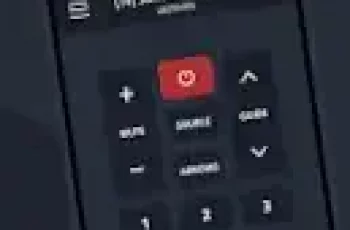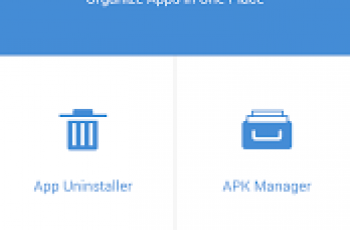[App] Any Soft Keyboard
 Any Soft Keyboard is an open-source, on-screen keyboard with multiple languages support with emphasis on privacy.
Any Soft Keyboard is an open-source, on-screen keyboard with multiple languages support with emphasis on privacy.
This is one of the most customizable keyboards available.
To activate: Launch ‘AnySoftKeyboard Settings‘ App, and follow the instructions.
Main features:
Multi languages keyboard support via external packages.
Completion dictionaries for multiple languages.
Also completes your typed words from you contacts names (Android 2.0+)!
And, learns your typing behavior to provide next-word prediction.
Multi-Touch support (as in, pressing SHIFT along with other characters).
Extension keyboard (swipe your finger all the way up out of the keyboard).
Voice Input support (Android 2.2+).
Compact/Phablet Mode.
Gesture support:
Experimental Gesture-Typing (enable in the Settings app).
Swipe left or right to switch layouts.
Swipe up to shift.
Swipe down to close the keyboard.
Theme support (comes with a few built-in skins, and more available in Play Store).
Night Mode: Quiet, Dark keyboard at night time (enable in the Settings app).
Power-Saving Mode: No vibrations, sound, suggestions and a dark theme (enable in the Settings app).
Build-in user dictionary words editor.
Build-in abbreviations dictionary: create shortcuts for words and sentences.
Utility keyboard (swipe up from space-bar):
Clipboard actions copy, paste, select-all, select selectively (long-press select and use arrow keys).
Voice input
Arrows
And many more features!
Support at: github.com/AnySoftKeyboard
Any Soft Keyboard user reviews :
Wide range of layouts, including exotic ones like Dvorak, and a staggering choice of customization options. Works out of the box. No dubious data permissions. Only criticism is that prediction is not as good as on the Samsung keyboard. Update: Support response is lightning fast.
Been using without incident for years until today, while typing a search for david bowie, lyrics to space oddity began to type themselves across the front of the keyboard.I had all autocorrect features off, incognito mode on. Unbelievably creepy and not sure how it happened or what it was. Edit:Happens every time I type ‘David Bowie’, seems to be some kind of easter egg. Not particularly happy with it, would like to know whether text is scanned locally to enable it and how to turn it off.Cheers
Requires a healthy minute to go through the settings. – Key spacing is too tight and there isn’t an option for border adjustment, so I am frequently mistyping and missing keys. -understanding that Swype is in beta, it is extremely innacurate and needs more attention in the future. – I’ve deducted a star because the app hasn’t been updated in a year
Great! Very configurable and due to its open source nature we know that our keystrokes are not transferred to anybody. The utility keyboard that you can get by swiping up on space (by default) is awesome. You don’t need to fiddle around trying to get to the typo that you just made; you can just use the arrow buttons. The only option I am missing and were not able to find is to adjust the size of the keyboard by an arbitrary value.
It seems the original developer of this keyboard is no longer? I realize the keyboard is open source and all but it is a bit disappointing that it hasn’t seen an update since almost six months or more ago. The colored navigation bar hasn’t worked correctly ever since Android 11. Not a complete deal breaker but it definitely makes the keyboard feel more in sync with the device without the ugly black bar on the bottom.
Overall a pretty nice keyboard, it takes a while to get used to the layout of symbols, but that’s to be expected. My biggest issue is that I cannot add 1 letter words to my dictionary easily (I type it, it usually suggests something else, I click on the correct version, but even when it says ‘touch again to save’, it doesn’t save it)
Needs some polish but very good overall. There are a handful of built-in themes that should appeal to many users. It took some tweaking but I found a good combination that I like and will keep trying it further. The settings really need some reorganization. Also, if you keep the number row on top all the time, you will get two rows when you switch to the symbol keys. That’s just wrong. Honestly, it isn’t quite as good as Gboard for functionality but it is far more private!
I really like this keyboard a lot and I feel that this keyboard will quickly be my main keyboard to use. Its really customizable and simple to use. One thing I do wish was implemented better is the gestured option to delete.For example, I feel like whenever I swipe left to delete it is hit or miss. I usually end up selecting text instead of deleting a word. It needs to feel more sensitive. To be entirely honest I am not sure if there is an option for this since there are a lot of options available but not organized that well. Overall I would say it is still the best keyboard out there.
Contact developer :
Download Any Soft Keyboard from Play Store
Leave your feedback regarding Any Soft Keyboard
You can find our crypto wallets on https://free-apps-android.com/buy-us-a-coffe/
Sponsored Links