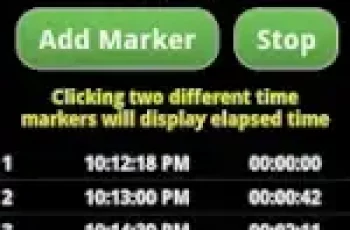[App] App Lock SMT
 Lock app with pattern
Lock app with pattern
Lock app with password
Fingerprint support
Keep your privacy by locking apps like WhatsApp, Facebook, Gallery or anything you want.
Lock your apps with a “secure” but “easy to unlock” pattern.
Lock by pattern, password, keypad many types for lock apps. very interesting
You have customize your lock, eg: change lock type, change background
Social apps: AppLock can lock Facebook, WhatsApp, Messenger, Vine, Twitter, Instagram, Snapchat, WeChat and so on. No one can peep at your private chat any more.
System apps: AppLock can lock Contacts, SMS, Gallery, Videos, Email and so on. No one can mess up your settings for system apps.
Android pay apps: AppLock can lock Android Pay, Samsung Pay, Paypal and so on. No one can use your wallet to purchase any item.
Other apps: AppLock can lock any third-party apps, including Gmail, Youtube, games and so on. Completely protect your privacy.
With AppLock, you will:
Never worry about parents check your Snapchat, Musical.ly!
Never worry about friends borrow your phone to play games with mobile data again!
Never worry about a workmate gets your phone to look the gallery again!
Never worry about someone reads private data in your apps again!
Never worry about kids mess up Settings, send wrong messages, paying games again!
With App Lock ,you can :
Lock any apps(message, Game, Photos, Videos …)
Lock apps using Fake Forced Close pop-up
Lock apps using multiple password
Lock incoming calls
Lock system settings to prevent a mess by kids
Lock Google Play to prevent buy games, movies, books
Lock message, Lock call …
Lock phone setting
Feature
Pattern Lock: simple and fresh interface, unlock faster!
PIN lock (keypad lock):Much safer for you to lock apps
Customize: change type, change button, change wallpaper
Lock app very effective
Lock app very high security
Easy to use and fast.
Lower capacity, less memory.
Power saving mode to save battery.
App Lock can lock your photos , gallery and messages from prying eyes and nosy friends . To be your privacy guard !
Application lock, best app lock & privacy guard , is the most smart Application lock !
Full protection for your phone.
Support multiple language
Lock your app accurately and smartly
Good at performance and power-saving
Kinds of beautiful lock types
Note: This app uses the Device Administrator permission to prevent hackers from uninstalling applications. You can enable/disable this in your device settings.
App Lock SMT user reviews :
This app is by far the best, compared to other applock apps. I encounter very few ads and it has all the features that the other apps, the difference is that the features actually WORK. I gave it 4 stars because there is no way to change the theme of the app. By theme, I mean background picture and all.
Not very impressed with this app lock. The fingerprint feature is nice and also very necessary because I’m constantly having to unlock an app with it- even if I’ve just used the app. Other lock apps have a feature that permanently unlocks a just used and unlocked app until the screen is shut off (at which point they’ll lock again). Biggest con is that this app likes to close randomly by itself so all previously locked apps are now unlocked until you go back into this lock app and reset it again.
- Smart Mobile Tools
- Thank you so much!
Fantastic app in every way. It’s so easy to use and works flawlessly. The developer has paid great attention to detail and seems to have thought of everything. I had no hesitation in purchasing the ad-free version.
A good, recommended, and one of the best Security Apps — AppLock Apps — for Android by far. PROS » It works perfectly on SG-Note9 running Pie and One UI. Stable. It supports fingerprint, PIN, and Pattern. It has administrative protection to avoid illegal uninstallation and a good forgot password mechanism using code sent to user’s email CONS No Intruder Selfie, No Fake Lock feature, No advanced system lock i.e multitasking window, WiFi, Bluetooth, etc. No Locker Themes. # Thank You!
- Smart Mobile Tools
- If you have any questions or need help, please contact our customer service at support[at]pesoftvn.com
Totally awesome app no bugs, no glitches and best of all has the exact options i’m looking for to keep my device safe! I highly recommend, it’s basic but at least it’s actually working!
Contact developer :
Download App Lock SMT from Play Store
Leave your feedback regarding App Lock SMT
You can find our crypto wallets on https://free-apps-android.com/buy-us-a-coffe/
Sponsored Links