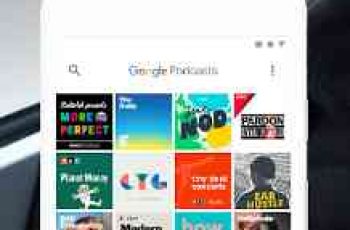[App] AR Plan 3D – Tape Measure, Ruler, Floor Plan Creator
 AR Plan 3D – Innovative measurement app, which uses augmented reality (AR) for quick room measurement.
AR Plan 3D – Innovative measurement app, which uses augmented reality (AR) for quick room measurement.
AR technology allows to lay virtual tape measure ruler on a real-world surfaces, making measurement process and 3D floor plan creation much easier and quicker.
With AR Plan 3D ruler app you can:
1) Tape measure perimeter and height of the room in Metric or Imperial units (cm, m, mm ruler app, inch ruler app, feet, yard).
2) Tape measure doors and windows.
3) Automatically calculate perimeter, floor square, walls square and other values, which might be useful for construction materials quantity estimations.
4) 3D Floorplanner – Create 3D floor plan of the room with all measured dimensions.
5) Floorplanner – classic floor plan.
6) 2D Side view Floorplanner – Create side view floor plan.
7) Store floor plan measurements in a Floorplanner Archive.
8) Share floor plan measurements via email, message, social network, etc.
Try AR Plan 3D ruler app now – we’d love to hear your feedback!
Customer Support:
Should you have any questions about AR Plan 3D ruler app or need help, please do not hesitate to contact us via developer email.
AR Plan 3D user reviews :
Probably a good app but after I press start it works for maybe 10 seconds, then goes to a pinball ad and I lose everything. This happens every time! It appears they are too busy getting ad revenue rather than at least let me finish one project first, then pour on the ads until time for next project. But it doesn’t work that way, so guess I’ll never get to try this out to give a realtime review. Bummer! It’s just way too frustrating & I don’t want to just buy it, to see if I like it or not!
- Hello, Barry Foxworth! We are sorry for caused discomfort. We try to improve our user experience. However, we need to display ads to be able to keep business going. We try to keep balance. We have created Premium plan that allows you use the app without adds. We hope you understand. Have a nice day
App sucks. Keeps asking for the height of the room. I try to measure the height with the camera and it stops midway up the wall. I have to make My own perimeters and I cant turn on the flashlight on amy phone to get the better lighting yhe app wanted even tho the room is lit up. The app didn’t do one thing I needed it to.
- Hello! Thanks for your feedback! You need to step back from the wall in order to get valid measurements of the height. We have the tutorial how to measure correctly, you can watch it on your app. In addition, you can contact us at:team[at]grymala.by and we will try to help you.
Will measure a room, but heaven forbid you exit. Then you can’t get your measurements unless you’re in the paid version, which is a yearly subscription of $80+. (You get 3 days trial though). It’s a clunky interface beyond the basic measuring. MEH.
Obnoxious ad integration, trial requires payment method authorisation, can’t easily change settings after initial setup, corner detection isn’t great, measurements were reasonably accurate, can’t add features to existing plans, can’t view a plan again without agreeing to trial, can’t set different units for measurements vs area.
Great Idea. But can’t get it to run long enough before crashing to save a single floor plan. It crashed on me the first time after I made it around my living room and dining room. When I opened it back up, it had not saved the measurements I had before the crash (THAT’S A PROBLEM)! So I tried the 3 day free trial that includes like 1GB of storage. Tried again 2 more times, and I didn’t even make it over to the dining room before it crashed 2 more times. Fix your app!
- Hello, Darrin S! Sorry for the caused discomfort and thank you for this comment. We’ll fix the bug.
I was really hoping for something innovative, and it is in some ways, but greatly falls short. The subscription service is too expensive but to avoid it you just hit the X on the corner to use the ad version. My issue is that as I measure out a room I noticed the whole room shifted over once I got back to connecting the corners. I feel the accuracy is very poor and it’s closer to providing a basic floor plan than an accurate one. For me I need accuracy and not some general shape and layout.
tier
Contact developer :
Download AR Plan 3D from Play Store
Leave your feedback regarding AR Plan 3D
You can find our crypto wallets on https://free-apps-android.com/buy-us-a-coffe/
Sponsored Links