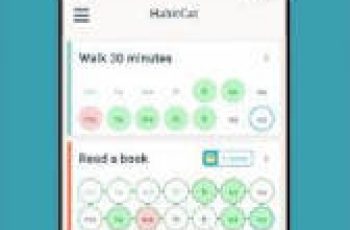[App] Bananote Notepad – Notes & Memo
 Bananote Notepad is a fast, simple and easy to use app to capture ideas, create notes and notepads.
Bananote Notepad is a fast, simple and easy to use app to capture ideas, create notes and notepads.
Keep yourself organized and on top of everything that is important in your life. Use it to plan for events, meetings, work and personal projects. Save ideas, write memo and track important details. Secure your notes with your fingerprint. Use Bananote as a notepad, journal, memo or a diary.
TAKE NOTES FAST
Capture ideas quickly into list and notes.
The app starts in less than a second, use Bananote to capture ideas as they come to mind.
Minimalist UI with simple design helps navigation and enhances speed of note taking.
Gestures allow you to swipe right to delete note and swipe left to edit note.
Search for notes and display search results instantaneously.
Share your notes with your friends and family.
Bananote works offline even when you don’t have an internet connection
CAPTURE AND ORGANIZE IDEAS
Organize notes into different lists and notepad.
Assign tags to lists for easy categorization.
Filter notes by the tags or categories assigned to them.
Sort note by last used, creation date, or note title.
Create tasks lists, to-do lists, reminder list, grocery list or shopping lists easily.
Do you have an important note you want to pay special attention to? Mark it as important, and an icon appears next to it to remind you its importance.
Set up reminders to follow up on important tasks or events. Use Bananote as your personal calendar.
If a task needs to be done on a recurring basis, you can set the reminders to repeat hourly, daily, weekly or monthly
SECURE AND PRIVATE NOTES
All notes are synchronized to the cloud as backup – never lose important ideas again.
Access your notes via any Android phone.
Password protect your notepad (older version).
Secure your notes so that they can only be unlocked with your fingerprint.
Even if your phone is stolen or lost, your protected notepad will never be read by anyone else.
YOUR OWN PERSONAL NOTEPAD
Choose up to 7 different colour themes.
Bananote Notepad user reviews :
- Bananote
- Thanks for the feedback, I hope Bananote will continue to serve you well!
- Bananote
- Thanks Vicky for your kind support!
- Bananote
- You’re welcome! Glad to know that you like it. Remember to help share ya! 19/2: Hi Iwan, have you tried using the settings to change the ‘Sort by’?
Very easy to use. Notes can be managed very well into different notepad or list. Very responsive and simple UI.
- Bananote
- Hi Zaidan, thanks for the feedback. You mean a widget?
- Bananote
- Thanks Vrrronicaa, I hope you are enjoying it!
- Bananote
- Hello Hawwa, I do have plans to create a widget but unfortunately work is taking most of my time away from working to improve this app.
- Bananote
- Hi Nurul, just touch and hold any list and select the “Edit” option. Then in the next screen, flag the ‘Password protected?” checkbox.
Awesome! I love it. Pls add dark background.
I uninstalled others Notepad & To-Do list app just because of this AWESOME Bananote. This creator is truly genius!
Contact developer :
Download Bananote Notepad from Play Store
Leave your feedback regarding Bananote Notepad
You can find our crypto wallets on https://free-apps-android.com/buy-us-a-coffe/
Sponsored Links