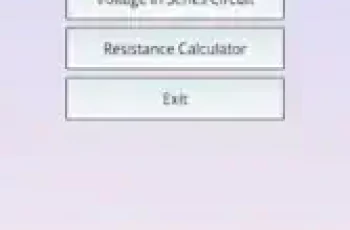[App] BBC iPlayer
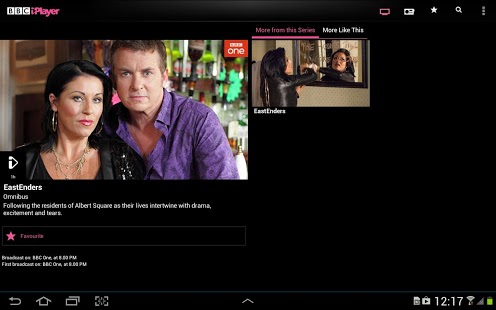 BBC iPlayer : Features include:
BBC iPlayer : Features include:
Watch live TV
Watch over Wi-Fi and cellular networks
Download TV programmes to watch later (only on popular devices)
Scroll through and find Featured and Most Popular programmes
Browse through the schedule for upcoming programmes
We have developed the BBC Media Player app to improve video streaming playback on Android devices. You will need to install this separately from the Google Play marketplace.
To make installation of the BBC Media Player as easy as possible, BBC iPlayer will prompt you to install it when you first play a streamed programme.
Here’s a list of devices that are currently able to receive video downloads: https://iplayerhelp.external.bbc.co.uk/help/mobile_tablet/android_downloads_device
The BBC iPlayer app uses standard Android app permissions that are defined by the Google Android platform. The permissions the BBC iPlayer Android app asks to use are:
Read phone status and identity – allows us to securely link downloads to your device, so they cannot be copied to another.
Modify or delete the contents of your USB storage – allows the app to save images, metadata and downloads.
Full network access- allows the app to access the internet.
View network connections – Allows the app to access details about network connectivity i.e. whether the device is on Wi-Fi or 3G/4G.
Prevent phone from sleeping – enables downloads to be performed in the background.
Test access to protected storage – allows the app to check if there is space on your device to download programmes.
BBC iPlayer user reviews :
Finally, downloads on the Note 10.1 (and other Note devices)! Samsung Note 10.1 – just got downloads. Thank you BBC!
Download function for Note 3!!! Come on iPlayer, it’s about time you paid some attention to the millions of android users! Still can’t download programmes on my Galaxy Note 3 to watch offline, what is that about??!! One most used function on my iPhone, and still not available on 1 of Android’s newest phones, not on!!! Fix this please!!!!!
Great that I can get the BBC… Still poor that selection within a program is so hit-and-miss; YouTube can do it for Android, why not the BBC? Download capability has been added so I’ve up-graded a star, but nothing more because the faculty is not available for radio and, in vertical mode, the radio section is only available from a secondary menu – its icon on the main screen has been displaced by a download queue selector. Poor. In addition, I’d like to see program detail even if the program is not available for another few hours, too.
Last Update 28.05.2014 :
Download BBC iPlayer :
[app]bbc.iplayer.android[/app]
Leave your feedback regarding BBC iPlayer
You can find our crypto wallets on https://free-apps-android.com/buy-us-a-coffe/
Sponsored Links