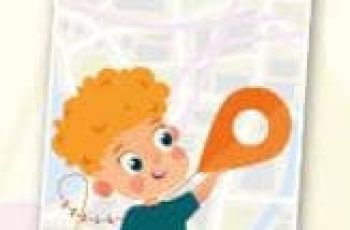[App] DeskDock
 DeskDock allows you to share your computer’s mouse with your Android devices via a USB cable.
DeskDock allows you to share your computer’s mouse with your Android devices via a USB cable.
The app enables you to control your Android device as if it was an additional monitor for your computer.
Simply move your computer’s mouse cursor over the screen boundaries to use it with your Android devices.
Features:
Use your computer’s mouse with your Android devices
Share clipboard between computer and Android devices
Supports Windows, Linux and macOS
Works on all Android versions starting from 4.1
NO rooted device required
Shortcut for simulating multitouch
Connect multiple Android devices to one computer
Flexible arrangement of devices
Customizable mouse button actions
Customizable mouse pointer speed
Ready for Android Nougat
PRO Version
A PRO version is separately available with these additional features:
Use your computer’s keyboard with your Android devices
Drag and Drop: Urls will be opened automatically, APKs will be installed (Drag and Drop does not work with Linux server)
Additional shortcuts for turning off screen, quickly changing volume, screen brightness
No ads
This app can be described as an unofficial successor to ShareKM, or an Android version of Synergy. It could also be described as a Virtual KVM Switch or a Software KVM Switch solution.
The shared clipboard could be considered an Android-equivalent to the universal clipboard between iOS and macOS.
This app requires a free server application to run on your computer that can be downloaded here: https://bit.ly/DeskDockServer. The Java Runtime version 1.7 or later is needed on the computer. Depending on your system, device drivers may have to be installed.
Important: Please be aware that this is an early version of this application. Bugs and issues might cross your way. If something does not work, please do not write bad reviews, but send an email to the support email address listed below or in the app so I actually have a chance to help you or fix the issues. Thanks!
DeskDock user reviews :
Nice A very well thought utility and a very responsive developer. Just, the full app is way too expensive for what it does.
This is exactly what I have been waiting for. The app essentially extends your desktop onto the Android device when connected via USB. The mouse and keyboard (keyboard requires paid version) work smoothly as if the device is just another monitor. The server application that runs on your computer is free and portable (no installation required). Depending on your device, it may require some fine tuning with USB drivers, but that’s what the free version is for, and the developer is very active providing assistance.
- September 14, 2016
- Please send me an email and I’ll give my best to help. It clearly says JRE 1.7+ is needed on the server download page.
Very nice and useful app. Read the setup instructions well and you are good to go. The developer responded very quickly to my queries and assisted me in installing.
Contact developer :
Video :
Download DeskDock from Play Store
Leave your feedback regarding DeskDock
You can find our crypto wallets on https://free-apps-android.com/buy-us-a-coffe/
Sponsored Links