[App] iRobot Home
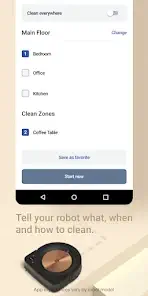 The new iRobot Home App is here. With it, enhanced maps, the ability to clean specific objects, custom routines, seasonal suggestions, and intuitive smart home integrations*. Every aspect of the iRobot Home App has been redesigned to give you ultimate control over your clean.
The new iRobot Home App is here. With it, enhanced maps, the ability to clean specific objects, custom routines, seasonal suggestions, and intuitive smart home integrations*. Every aspect of the iRobot Home App has been redesigned to give you ultimate control over your clean.
YOUR LIFE. YOUR HOME. YOUR CLEAN:
Unlock a cleaning experience designed around you. Create cleaning schedules, save favorites, and adjust them on the fly. Get personalized cleaning recommendations based on what’s happening in your home, and even tell your robots to clean while you’re away with smart home integration. Turn cleaning from something you do to something that happens around your life.
CLEANING, CONTROLLED:
Customizable maps of your home enable your robots to go to the mess, cleaning by room, object, or area while staying away from Keep Out Zones*.
Feature availability varies by robot model
ADAPT TO YOUR SCHEDULE:
Use Automations to connect to your smart devices and personalize your cleaning experience by scheduling your robot to clean when you leave the house.
CLEAN WITHOUT LIFTING A FINGER:
Keep doing what you’re doing! All connected robots are compatible with select voice assistants so you can clean with your voice*.
Works with Google Assistant and Alexa enabled devices
Alexa and all related logos are trademarks of Amazon.com or its affiliates.
Google is a trademark of Google LLC
ALWAYS GETTING SMARTER:
Your robot will stay up to date with automatic software updates.
REQUIREMENTS:
Wi-Fi® connected Roomba® 900, 600, 800 and e Series vacuuming robot models only support Wi-Fi® networks with 2.4GHz band
Roomba® i Series robots support both Wi-Fi® networks with 2.4GHz and 5GHz band
Braava jet™ 240 mopping robot uses Bluetooth Low Energy (also known as BLE or Bluetooth Smart) built in to most common mobile devices
You may also like wi-fi toolkit app
iRobot Home user reviews :
I love the fact that I don’t have to push a vacuum cleaner, but for the price I expected a less frustrating experience. The vacuum frequently loses connection to internet – despite being within arm’s reach of router (no other devices drop). I keep having to reboot it, sometimes multiple times. Then it will vacuum, do a pretty good job but just end as “stuck” sitting in the middle of the floor – with enough battery to get it home. Doesn’t update history either. Frustrating
- Hi Phillippa, we are really sorry to hear about the situation. This is definitely not the experience we want our iRobot family to have, and we’d love the opportunity to turn it around. In order to resolve the issue, could you please email us at appreview[at]irobot.com?
Had a roomba since February of 2021 and it has worked for me for quite some time. Maintenance here and there, but customer service has always helped with that. This app though, seems to always be under construction or needing work. In all the years I have been using the IRobot app, I believe this is at it’s worst. Biggest issue is the maintenance/ parts replacement portion of the app. It constantly tells me my filter needs replacement, even if I just replaced it. Been an issue for a bit now.
Super frustrating user experience. Self-emptying i3 now won’t “vacuum everywhere”. Moves from dock, travels 2 ft, returns to dock, empties bin, declares a successful job. Often doesn’t vacuum where asked. When it gets stuck and the battery dies or it performs a mysterious reboot, there’s no map or record of the job and you can’t pick up where you left off. Right now it got stuck and the battery died and I don’t know how much it got done, so I’ll have to run the whole job again and hope it works.
- Hi Matt, we are really sorry to hear about the situation. This is definitely not the experience we want our iRobot family to have, and we’d love the opportunity to turn it around. In order to resolve the issue, could you please email us at appreview[at]irobot.com?
This app, and the way it communicates with the robot is really badly implemented. It’s laggy and slow. Buttons frequently dont work. Notifications don’t update in a timely way. Its hard to modify jobs once they are started. Often takes 5+ minutes to cancel one job and get a new one initiated. It often sits there ‘updating maps’ and refuses to communicate when I just need to get a new job in the queue. More frustrating than an inkjet printer. Needs to be recoded from the ground up.
Excellent product with features much better than previous generation, especially floor mapping and auto empty Roomba dust bin. App suggestions: 1) While cleaning, I would like to use the floor map to see where Roomba is; 2) After cleaning, Roomba knows where it wasn’t able to clean, perhaps due to temporary obstacle, eg carpet in the way. Please add “tidy up” option for it to go back to those areas.
Contact developer :
Download iRobot Home from Play Store
Leave your feedback regarding iRobot Home