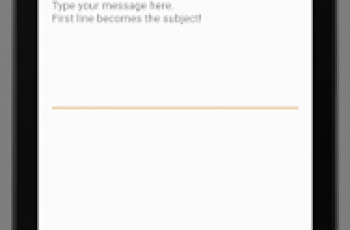[App] NETGEAR Orbi – WiFi System
 The NETGEAR Orbi app gives you convenient access to your router’s features:
The NETGEAR Orbi app gives you convenient access to your router’s features:
Anywhere Access – Monitor and control your home WiFi from anywhere.
Smart Parental Controls – Filter content and limit time online automatically with Circle® on NETGEAR.
Armor Security – Advanced cybersecurity on your network to protect all devices from online threats.
Speed Test – See if you’re getting the internet broadband speeds you’re paying for.
Guest WiFi – Set up a secure and separate WiFi network for guests.
Traffic Meter – Monitor internet usage over time.
Easily pause WiFi, update firmware, and more!
The NETGEAR Orbi app is always being improved. Install it today!
For more information about your Orbi WiFi System, visit www.support.netgear.com
NETGEAR Orbi user reviews :
Not the best system or app. Unable to update my router at all. So is slow and things are hard to find. Constantly gives wrong readings. What bothers me the most is not being able to update my router when needed. I’m behind several updates due to the app being unable to do one of it’s main jobs. Better since the update but still having little issues that shouldn’t be a thing.
I was given my orbi by a friend and I will admit that this product has been fantastic! One of my favorite features allows me to control when I do or don’t want certain devices to be connected to wifi, giving me complete control. Also, I just tested my speeds and they are 119mbps download speed and 12 mbps upload speed. It was much slower than that before. So far, so good!
Very convenient, allows router access from anywhere. I don’t have much to complain about the software or product here. The worst thing in this line is the exotic external antenna port, which breaks easily, is next to impossible to replace with a new one and is difficult to customly repair
WiFi Analytics section of the App suddenly doesn’t work. Signal Meter doesnt move. Continually searching for a network under Network Status. No channels detected under Channel Interference. UPDATE 9/3/22: I ended up logging out of the app. Uninstalled and reinstalled. All sections now working. Hope this might help others who are experiencing this problem.
You know how I know you don’t properly sanitize your inputs? Not allowing all special characters in the password field for a Netgear account (like -, ?~, etc..). Then the 2nd screen in the app talks about how important security is. Sounds like someone’s website is not properly set up to defend against arbitrary code execution, which is concerning coming from Netgear. Good app otherwise tho.
My current at&t router has faster speed when doing speed testing away from the routers. The orbit router is also slower to get at maximum speed. hopefully orbit can fix this or I’m returning the equipment. I was on the phone for 20 minutes to get customer support and gave up. I gave two 2 stars instead of 1 because a third company app says the Internet from the satellite unit works better than without. The orbit app says the at&t router and being next to the satellite unit is the same speed.
Used to work fine, now doesn’t connect to my router at all and says I need to connect to the network which I’m already on. Figured I’d try starting from scratch and setup new network but then it tells me I’m on the network it couldn’t find before but now tells me is the wrong one for a new setup. Also, Netgear is a bunch of scam artists now, pay out the nose for new router only to be told its $149.99 to talk to a service representative if your having any issues!
The results are awesome. I have a 2700 square foot house and used one satellite connected wirelessly. my speed typically tripled. I checked my signal in my yard and was still getting about 60M down over 100 ft from my house. My devices all had to be relinked to the network even though I used the same name and password. Maybe that’s because the network name was for my 2.4G channels. Setup was pretty seamless, but you have to be patient. In any case, I’m pleased with my investment.
Well, finally after the last update, at least the router itself is showing the connections again. But alas, the satellites still don’t and you still have to use the abominable slow web interface for that. And alas, after 3 years still no sync in icons between the web and the app version of the software. Netgear is really going down the slope here, my next network will definitely not be from this brand anymore. This is a real nuisance and a very very annoying way to manage your network.
Great device for network. there are many subscription options available, this means something else you have to maintain in an ever-growing list of subscription based devices and services. accessibility issues exist between Android and iOS based versions of this app. I use TalkBack and sometimes talk back, doesn’t work and describing images and other times iOS does not do well similarly.
I thought we were good to plug in and go when we got home, as that is what we were told by our salesman. Luckily he gave us the orbi app pamphlet and said it’s good to have. Plugged it in when we got home and it didn’t work, showed connected but none of our devices would allow it. I downloaded the app and it walked me through step by step very quickly and it works great now(night 1).
Contact developer :
Download NETGEAR Orbi from Play Store
Leave your feedback regarding NETGEAR Orbi
You can find our crypto wallets on https://free-apps-android.com/buy-us-a-coffe/
Sponsored Links