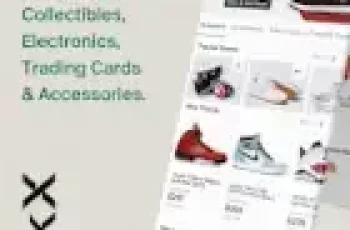[Game] rShopping List for Groceries
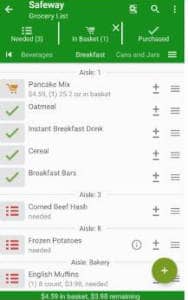 rShopping List comes equipped with the most commonly purchased grocery items and you can customize them to fit your shopping preferences.
rShopping List comes equipped with the most commonly purchased grocery items and you can customize them to fit your shopping preferences.
You can add your own items and stores or replace the built in ones entirely.
Synchronize Lists Across Devices or With a Partner
The optional paid Shop With… subscription service synchronizes lists to the cloud and across multiple devices. You can even synchronize lists with a partner who uses a different Google account.
Quickly Make a List
Press the button next to the item’s name to indicate whether it is needed (red), purchased (green), or in the basket (orange).
Arrange Lists Efficiently
You can arrange items to suit your needs. When you sort by the aisle, you can quickly and confidently proceed through a store. Your sorting preferences are remembered for each store and you can even save a favorite alternate sort for quick recall later.
Remembers Prices
The last price entered at each store is remembered. rShopping List has a warning when you are about to purchase an item that was less expensive at another store. As you continue to enter the prices, rShopping List can eventually predict the total cost of your next shopping trip.
Reminder When Near Stores
Enter the address or GPS position of the store and select Remind When Near to get a notification as you approach the store when you need to pick up a few things.
In-Store Basket
An optional “Basket” may be used while shopping to keep a running total of the items you have selected so far. Put items in the basket while shopping and when you are done, use the “Checkout” menu item to quickly mark the items in your basket as purchased.
Item Details
Items may have barcodes, pictures, prices, aisles at each store, priorities and more. Items may also be tagged with any number of “Labels” as you see fit.
Barcode Scanning
rShopping List is compatible with several barcode scanning apps, including:
ZXing goo.gl/uJXPH
Pic2Shop goo.gl/vQlbL1
Barcodes may be assigned to more than one item and multiple barcodes may be assigned to each item. Scan a barcode and the item(s) with that barcode instantly appear(s).
Powerful Search
For fast searching when a list of items is displayed, tap the Search Here button at the top of the screen.
Handy Shopper Replacement
rShopping List is a good choice for those who miss HandyShopper from the Palm days.
Android Exclusive
This is a native Android application. It is not one of those ported-from-a-fruit-named-company apps. It is responsive and supports many Android specific features such as Wear OS notifications and a powerful search.
Additional Features:
Homescreen widgets
Homescreen shortcuts
Scan a product to add to/remove from a list
Price calculator with unit conversions
Coupon indicator
Multiple stores
Attach labels to items
Re-useable items
AD FREE!
You may also like
rShopping List for Groceries user reviews :
- ((RayDar)) Connected
- I’m glad you find it useful. Thanks for your support.
It would be nice if there is an option to add price, qty and unit info against a date field for each product under a store.
The app is mostly perfect. Highly customizable in comparison to most other apps. Unfortunately, the “shop with” sharing functionality didn’t work out for us when we needed it most.
- ((RayDar)) Connected
- You can add labels in a variety of ways. From the Labels tab of the main screen, tap the three dots in the upper right and select “New Label”. Also, you can type the name of the new label into the “Labels” field of an item. The label will be created if it doesn’t already exist. There is a Quantity field and a size field. Contact me via e-mail.
Contact developer :
Download rShopping List for Groceries from Play Store
Leave you feedback regarding rShopping List for Groceries
You can find our crypto wallets on https://free-apps-android.com/buy-us-a-coffe/
Sponsored Links