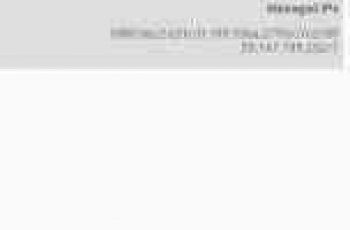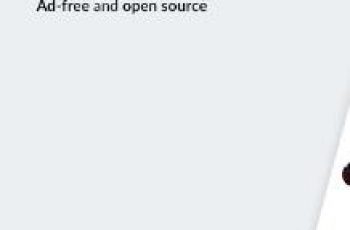[App] Dolphin Browser – Fast, Private
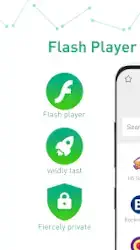 Dolphin Browser is the best internet explorer browser for Android with fast loading speed, HTML5 video player, AdBlocker, tab bar, sidebars, incognito browsing and flash player. Once users experience the fast, smart and personal Web of Dolphin, regular Mobile Internet feels like torture.
Dolphin Browser is the best internet explorer browser for Android with fast loading speed, HTML5 video player, AdBlocker, tab bar, sidebars, incognito browsing and flash player. Once users experience the fast, smart and personal Web of Dolphin, regular Mobile Internet feels like torture.
Best Mobile Web Browser on Android Market
Over 150,000,000 downloads on Android and iOS
Great Features
Flash Player
AdBlock (pop up blocker)
Multiple Tabs bar
Bookmarks & Add-ons sidebar
Personalized Search
Fast Download
Incognito/private Browsing
Gestures
Sonar
Flash player
Get the best gaming and HD video experience with player for Android support on Dolphin Browser.
With Dolphin Video, you can watch videos from YouTube, Dailymotion, Vimeo, Twitch and any other video website you like!
AdBlock (pop up blocker)
Dolphin Browser is one of the best AdBlock Browser. With AdBlocker, you can block popups, ads, banners & ad-videos.
Find AdBlocker add-on here: alturl.com/27rch
Multiple tabs bar
It displays your open tabs, and lets you switch between them by swiping. Let you browse the web as PC Browser & desktop browser.
Bookmarks & Add-ons sidebar
It can be accessed by swiping to the right from the left edge of the screen and shows your bookmarks and browsing history. Swiping to the left, you can enjoy the best services with add-ons, such as Video Downloader, Web to PDF and Dolphin Translate, etc.
Personalized search
Easily switch search engine with Google, Yahoo, Yandex, Bing, Duckduckgo, etc.
Fast download
Download HTML5, Flash videos and more with blazing fast speed from the Internet with video downloader. You can also easily delete or move downloaded files in the file manager.
Incognito/private browsing
Dolphin Browser is a secure browser that offers you real private browsing experience without leaving any history data.
Gesture
Access the Internet by creating a personal Gesture for websites and common features. For example, drawing a letter ”D” to go to Duckduckgo or “B” to go to Bing.
Sonar
Dolphin Browser gives you an actual web browser you can talk to. Use your voice to search, share on your favorite social networks, bookmark favorite websites, and navigate the web on your phone. Search without typing, even with Yahoo, Bing or Duckduckgo.
Themes
Customize your Dolphin Browser with a wide array of backgrounds in the wallpaper library to suit any style or mood.
Quick Share
Dolphin remembers your most recently used apps to help you easily share content to Facebook, Twitter, WhatsApp, Skype and more.
Dolphin Add-ons
Dolphin Video Player – Flash Player;
Screen Cut – Screenshot app;
Web to PDF Converter & Editor;
Dolphin Jetpack;
Speed Booster for Android;
Dolphin Translate – Translator;
Dolphin QR & Barcode Scanner;
Dolphin Reader;
Dolphin Battery Saver;
Bookmarks Widget;
Dolphin Brightness;
Dolphin Tab Reload;
Dolphin Show IP;
Dolphin Ultimate Flag;
Pocket for Dolphin;
Dropbox for Dolphin;
Box for Dolphin;
Dolphin Alexa Rank.
Contact us at support[at]dolphin.com
Join the Dolphin Facebook Fan page: www.facebook.com/DolphinFans
Follow Dolphin on Twitter: twitter.com/#!/DolphinBrowser
Learn more on our website: www.dolphin.com/
Dolphin Browser user reviews :
I love this browser and have been using it for many years. I just got a new phone and every time I try to login to transfer bookmarks, ect it says network error. I’ve tried it on wifi and with my phone’s data and says the same thing…on both phones! Is there a setting I need to change or is it just the app? Any help would be appreciated!!
As slick as it looks I quickly became frustrated with a few issues. Using KeePass the browser passes its own url so you can’t save sites to automatically grab details. No incognito/private mode, and no long click options on the home screen icon as with other browsers. Search constantly reverting to Yahoo. Unable to use dolphin connect, gateway timeout issues both with Google sign in our when signing up for a Dolphin account. Why can’t anyone make a usable browser for android?
Crash, used for 5 years on Android, but today I formatted my phone and reinstalled everything due to my battery not charging, but still won’t charge.. Only charges on the wireless dock. Anyway after installing this again, I’ve installed it many times before and this time, it refuses to login with my account. I had all my stuff backed up on it also, it just keeps giving me a error can’t find web page. So Im stuck, all my history and Metadata are useless without the login.
The best browser out there. I have tried many, but none had as many features as this one and in such a small size. However, there’s a crashing problem, maybe because it keeps all the tabs active in background. On some other browsers, as I have seen, older tabs are just killed, they reload upon revisiting. Maybe devs could do something like that. Also, there’s a problem with the search bar in auto completion and backspace. Otherwise, fantastic browser.
Latest Update :
Fixed bug and improved Dolphin Broswer more stable
Contact developer :
Download Dolphin Browser from Play Store
Leave your feedback regarding Dolphin Browser
You can find our crypto wallets on https://free-apps-android.com/buy-us-a-coffe/
Sponsored Links